Running a beauty supply store involves more than just stocking shelves with the latest hair, skin, and nail products.
To keep operations smooth and customers happy, you need a reliable Point of Sale (POS) system.
A POS system for a beauty supply store is not just a cash register; it’s a comprehensive tool that helps manage inventory, track sales, and enhance customer service.
The right POS system can streamline transactions, offer detailed sales reports, and even help with marketing by tracking customer preferences and buying habits.
With so many options on the market, choosing the best POS system can be overwhelming. In this article, we’ll explore the top POS systems tailored for beauty supply stores.
We’ll look at features like inventory management, ease of use, customer relationship management, and pricing.
Whether you’re a small boutique or a large retailer, finding the right POS system can transform your business operations, improve efficiency, and ultimately boost your bottom line.
Let’s dive into the best options available to help you make an informed decision and take your beauty supply store to the next level.
Best Pos System for Beauty Supply Store
A beauty supply store has unique needs compared to other retail businesses.

From managing a vast array of product variants to handling bulk orders and customer loyalty programs, your POS system must be up to the task. Here are some reasons why a specialized POS system is essential:
- Inventory Management: With numerous SKUs, managing stock levels can be challenging. A good POS system offers robust inventory management to keep track of every item.
- Product Variants: Beauty products come in different sizes, colors, and formulations. A POS system should easily handle product variants management.
- Customer Relationship Management (CRM): Building strong customer relationships is key. Features like CRM, loyalty programs, and customer purchase history help retain and attract customers.
- Promotional Pricing and Discounts: Frequent sales and promotions are common in beauty supply stores. A POS system should support promotional pricing seamlessly.
Top Features to Look for in a POS System for Beauty Supply Stores
When evaluating POS systems, look for these key features to ensure it meets the needs of your beauty supply store:
Inventory Management
Managing inventory is crucial. Look for features like:
- Real-time Inventory Tracking: Monitor stock levels in real-time.
- Bulk Ordering: Simplify ordering large quantities of products.
- Supplier Management: Keep track of supplier details and order histories.
- Product Catalog Management: Organize products by category, brand, and other attributes.
Sales and Payment Processing
Efficient sales and payment processing are essential for smooth operations:
- Sales Tracking: Track sales by product, category, and time period.
- Payment Processing: Support for credit card processing, contactless payments (NFC), and e-wallet integration.
- EMV Compliance: Ensure secure transactions with EMV compliance.
Customer Relationship Management (CRM)
Building and maintaining customer relationships can drive repeat business:
- Loyalty Programs: Reward customers with points and discounts.
- Gift Card Integration: Offer gift cards for purchase and redemption.
- Customer Purchase History: Track past purchases to personalize offers.
Reporting and Analytics
Detailed reporting helps you make informed business decisions:
- Sales Reports: Get insights into sales trends and performance.
- Inventory Reports: Monitor stock levels and turnover rates.
- Customer Insights: Understand customer behavior and preferences.
Technical and Integration Capabilities
Ensure your POS system integrates well with other business tools:
- Cloud-Based POS: Access your data from anywhere.
- API Integrations: Connect with other software systems.
- E-Commerce Integration: Sync online and offline sales.
- Accounting Software Integration: Simplify bookkeeping.
Based on the features above, here are some of the best POS systems for beauty supply stores:
Square POS
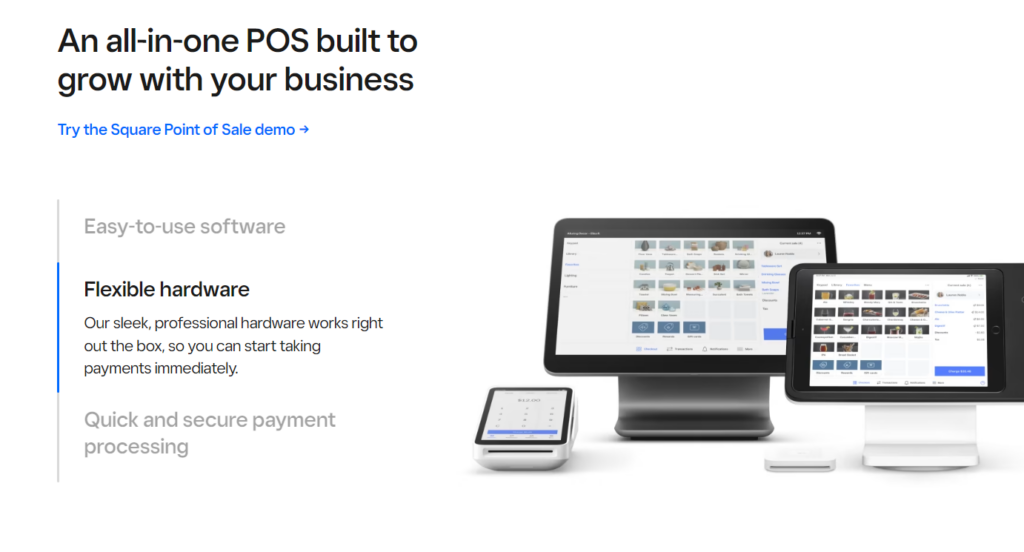
Square POS has revolutionized the way small and medium-sized businesses handle transactions.
Founded in 2009 by Jack Dorsey and Jim McKelvey, Square has grown from a simple card reader to a comprehensive point-of-sale system that offers a wide range of features and tools.
This review delves into the various aspects of Square POS, from its core functionalities to its pricing structure, to help you determine if it’s the right fit for your business.
Core Features
Square POS is renowned for its versatility and ease of use. It allows businesses to accept payments in various forms, including credit cards, contactless payments, and gift cards.
The system supports both in-person and online transactions, making it suitable for a wide range of business types.
Credit Card Processing: Square POS accepts all major credit cards, including Visa, Mastercard, Discover, and American Express.
The flat transaction fee structure simplifies the payment process, with a standard rate of 2.6% plus 10 cents for in-person transactions and 2.9% plus 30 cents for online transactions.
Contactless Payments: Customers can pay using Apple Pay, Google Pay, and other contactless methods.
This feature is particularly useful in the current era of digital payments, providing a seamless and quick checkout experience.
Gift Cards: Square POS integrates physical and digital gift cards into the system, allowing businesses to sell, redeem, and track gift cards easily. This feature helps in boosting sales and customer loyalty.
Add-Ons and Integrations
Square POS offers a variety of add-ons and integrations that enhance its functionality. These add-ons cater to different business needs, from marketing to employee management.
Square Invoices: This feature allows businesses to send unlimited digital invoices and estimates, accept payments, and track which invoices are paid. It’s a valuable tool for businesses that need to bill clients regularly.
Square Virtual Terminal: This turns any computer into a credit card terminal, enabling remote billing and phone payments. It’s ideal for businesses that operate remotely or need to take payments over the phone.
Square Online: This tool helps businesses sell products and services online, take bookings, and showcase their offerings.
It integrates with social media platforms like Instagram and Facebook, expanding the reach to potential customers.
Afterpay: With Afterpay, customers can pay in installments while the business receives the full payment upfront. This feature can increase sales by offering flexible payment options to customers
Square Loyalty: This program rewards customers for their purchases, encouraging repeat business. It’s easy to set up and manage, making it a great tool for building customer loyalty.
Square Payroll: This feature simplifies payroll management by tracking hours, paying employees faster, and automating tax filings. It’s a comprehensive solution for businesses looking to streamline their payroll processes.
Hardware Options
Square offers a range of hardware options to complement its POS software. These devices are designed to cater to different business needs, from mobile vendors to brick-and-mortar stores.
Square Reader: The Square Reader is a compact device that plugs into a smartphone or tablet, allowing businesses to accept card payments on the go. It’s an excellent option for mobile vendors and small businesses.
Square Stand: This device turns an iPad into a full-fledged POS system. It includes a built-in card reader and can be paired with other accessories like cash drawers and receipt printers.
Square Terminal: The Square Terminal is an all-in-one device that accepts payments and prints receipts. It’s portable and easy to use, making it suitable for businesses that need a compact and versatile payment solution.
Square Register: This is a fully integrated POS system with a dedicated customer display. It’s ideal for businesses that need a robust and comprehensive payment terminal.
Pricing Structure
One of the key advantages of Square POS is its transparent pricing structure. There are no monthly fees for the basic plan, and businesses only pay a flat transaction fee for each payment processed.
Transaction Fees: For in-person transactions, the fee is 2.6% plus 10 cents per transaction.
For online transactions, the fee is 2.9% plus 30 cents. Manually entered card details incur a fee of 3.5% plus 15 cents per transaction.
Add-On Costs: Some of the add-ons come with additional costs. For example, Square Loyalty starts at $45 per location per month, and Square Marketing starts at $15 per month for up to 500 customers.
Payroll services cost $5 per month per contractor and $29 plus $5 per month per employee.
User Experience
Square POS is designed with user experience in mind. The system is intuitive and easy to set up, making it accessible even for those with limited technical knowledge.
Ease of Use: The setup process is straightforward, and the user interface is clean and intuitive. Businesses can start accepting payments quickly without the need for extensive training or technical support.
Customer Support: Square offers robust customer support, including online resources, tutorials, and a dedicated support team. This ensures that businesses can get help when they need it, minimizing downtime and disruptions.
Reporting and Analytics: Square POS provides detailed sales and inventory reports, giving businesses valuable insights into their performance. These reports can be accessed in real-time, helping businesses make informed decisions.
Industry-Specific Solutions
Square POS offers tailored solutions for different industries, ensuring that businesses get the features they need to operate efficiently.
Square for Restaurants: This version of Square POS is designed specifically for the restaurant industry. It includes features like table management, course management, and inventory management.
The software supports unlimited devices and locations, making it suitable for both small cafes and large restaurant chains.
Square for Retail: This version caters to retail businesses, offering features like vendor and purchase management, barcode scanning, and inventory tracking.
It helps retailers manage their operations more effectively and provides a seamless shopping experience for customers.
Square Appointments: This solution is ideal for service-based businesses like salons and spas.
It includes appointment scheduling, customer management, and payment processing, helping businesses streamline their operations and improve customer satisfaction.
Pros and Cons
Like any system, Square POS has its strengths and weaknesses. Understanding these can help businesses make an informed decision.
Pros:
- No Monthly Fees: The basic plan has no monthly fees, making it an affordable option for small businesses.
- Ease of Use: The system is intuitive and easy to set up, with a user-friendly interface.
- Versatile Payment Options: Square POS supports various payment methods, including credit cards, contactless payments, and gift cards.
- Comprehensive Reporting: Detailed sales and inventory reports provide valuable insights into business performance.
- Robust Customer Support: Square offers extensive support resources and a dedicated support team.
Cons:
- Transaction Fees: The flat transaction fees can be higher than those of some competitors, particularly for businesses with high transaction volumes.
- Limited Modularity: While Square POS offers a range of features, some businesses may find the lack of modularity limiting, particularly in industries like hospitality.
- Add-On Costs: Some of the advanced features and add-ons come with additional costs, which can add up for businesses that need multiple functionalities.
Overview
Square POS is a powerful and versatile point-of-sale system that offers a wide range of features to help businesses manage their operations more effectively.
Its ease of use, transparent pricing structure, and robust customer support make it an attractive option for small and medium-sized businesses.
However, businesses with high transaction volumes or specific industry needs may need to weigh the pros and cons carefully.
Overall, Square POS stands out as a reliable and comprehensive solution that can adapt to the needs of various businesses, from retail stores to restaurants and service-based enterprises.
Its continuous innovation and commitment to providing value to its users make it a strong contender in the POS market.
Shopify POS

Shopify POS is a versatile point-of-sale system designed to integrate seamlessly with Shopify’s online platform.
It offers a range of features that cater to both online and offline retail environments, making it a popular choice for businesses looking to unify their sales channels.
This review delves into the various aspects of Shopify POS, highlighting its strengths and areas for improvement.
Ease of Use
One of the standout features of Shopify POS is its user-friendly interface. The system is designed to be intuitive, allowing even those with minimal technical expertise to navigate it with ease.
The home screen is fully customizable, enabling users to add shortcuts to frequently used functions, which speeds up the checkout process and simplifies daily operations.
This ease of use is a significant advantage for businesses that need to train new staff quickly.
Integration with Shopify
Shopify POS integrates seamlessly with Shopify’s online platform, providing a unified dashboard for managing sales, inventory, and customer data.
This integration ensures that all data is synchronized in real-time, reducing the risk of discrepancies and making it easier to manage both online and offline sales channels.
This feature is particularly beneficial for businesses that operate in multiple locations or have a significant online presence.
Inventory Management
Effective inventory management is crucial for any retail business, and Shopify POS excels in this area. The system offers real-time inventory tracking, which helps businesses avoid stockouts and overstock situations.
Users can view and adjust inventory counts, create inventory transfers, and track the history of inventory adjustments through the Shopify admin.
The integration with the Stocky app further enhances inventory management by providing smart recommendations and detailed inventory reports.
Payment Processing
Shopify POS supports a wide range of payment methods, including credit and debit cards, mobile payments, and cash.
The system is equipped with Shopify Payments, which streamlines the payment process and eliminates the need for third-party payment processors.
This integration ensures quick and secure transactions, enhancing the overall customer experience.
Additionally, the system supports contactless payments through Tap to Pay on iPhone, making it a versatile option for modern retail environments.
Customer Management
Building and maintaining customer relationships is essential for any business, and Shopify POS offers robust customer management features.
The system allows users to create detailed customer profiles, track purchase history, and send customized email or SMS receipts.
These features enable businesses to engage with their customers more effectively and build loyalty through personalized marketing efforts.
Reporting and Analytics
Shopify POS provides comprehensive reporting and analytics tools that offer valuable insights into business performance.
Users can access detailed sales reports, track staff performance, and analyze inventory data to make informed decisions.
These analytics tools help businesses identify trends, optimize operations, and improve profitability.
Hardware Compatibility
Shopify POS is compatible with a variety of hardware accessories, including barcode scanners, receipt printers, and cash drawers.
The system also offers mobile POS solutions, allowing businesses to process transactions on the go using smartphones or tablets.
This flexibility makes Shopify POS suitable for a wide range of retail environments, from brick-and-mortar stores to pop-up shops and trade shows.
Pricing and Plans
To use Shopify POS, businesses must subscribe to a Shopify plan, which starts at $29 per month.
The Shopify POS Lite version is available for free with Shopify’s entry-level website plan, while the Shopify POS Pro version, which offers advanced features, is available for an additional $89 per month.
While the cost may be higher compared to some competitors, the extensive features and seamless integration with Shopify’s online platform provide significant value.
Pros and Cons
Pros
- Seamless Integration: Unified management of online and offline sales channels.
- User-Friendly Interface: Intuitive design that simplifies daily operations.
- Comprehensive Inventory Management: Real-time tracking and smart recommendations.
- Robust Customer Management: Detailed profiles and personalized marketing tools.
- Flexible Payment Processing: Supports a wide range of payment methods.
Cons
- Higher Monthly Cost: More expensive than some competitors.
- No Free Plan: Requires a Basic plan or higher to use Shopify POS.
- Occasional Software Updates: Updates during trading hours can disrupt operations[2].
Overview
Shopify POS is a powerful and versatile point-of-sale system that offers a comprehensive suite of features for managing sales, inventory, and customer data.
Its seamless integration with Shopify’s online platform makes it an ideal choice for businesses looking to unify their sales channels and streamline operations.
While the cost may be higher than some alternatives, the extensive features and ease of use provide significant value, making Shopify POS a top choice for modern retail businesses.
Lightspeed POS
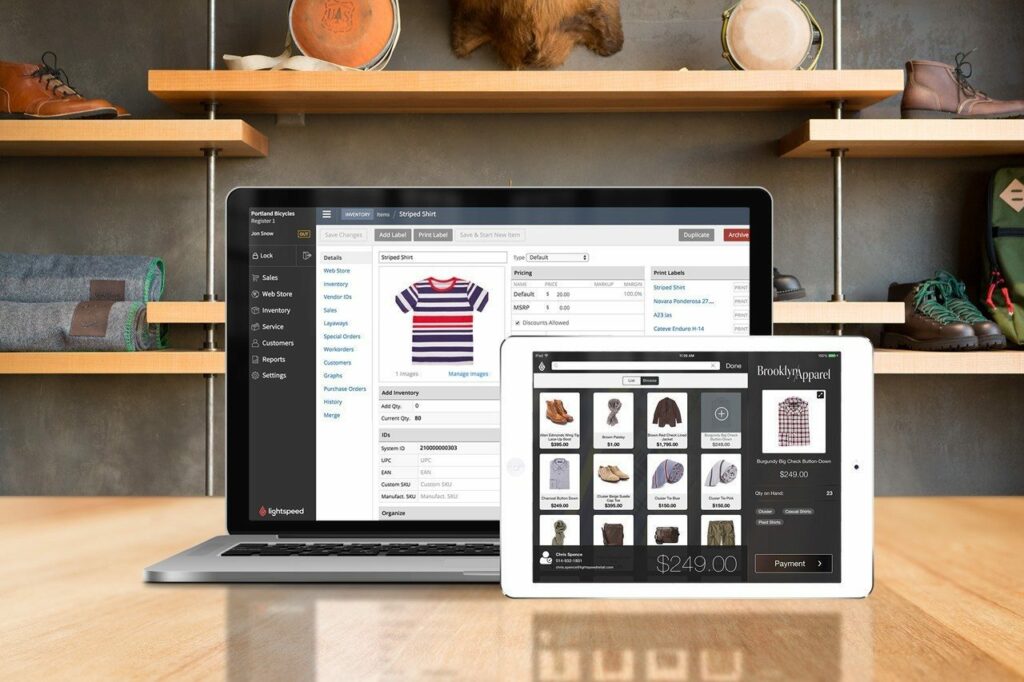
Lightspeed POS is a cloud-based point-of-sale (POS) system designed to cater to the needs of retail businesses, restaurants, and other service industries.
Known for its robust features and user-friendly interface, Lightspeed POS has become a popular choice for businesses looking to streamline their operations and improve customer service.
This review delves into the various aspects of Lightspeed POS, including its features, pricing, pros, and cons, to provide a comprehensive understanding of what it offers.
Features
Inventory Management
One of the standout features of Lightspeed POS is its efficient inventory management capabilities. The system simplifies tracking stock levels, managing product variations, and handling orders.
It supports multi-variant products, composite products, and automated special orders, making it easy to maintain accurate inventory records with minimal effort.
Additionally, the POS system allows for stock transfers between locations, ensuring that inventory is optimized across all stores.
Customer Relationship Management
Lightspeed POS excels in customer relationship management (CRM). It allows businesses to track customer information, purchase history, and preferences, enabling personalized marketing and loyalty programs.
The system supports customer-facing displays, gift cards, and loyalty programs, helping businesses build strong customer relationships and drive repeat business.
Employee Management
Managing employees is straightforward with Lightspeed POS. The system includes features such as clock-in and clock-out, employee permissions, and detailed reporting on employee performance.
These tools help businesses monitor staff productivity, manage schedules, and ensure that employees are working efficiently.
E-commerce Integration
Lightspeed POS offers seamless integration with e-commerce platforms, allowing businesses to manage in-store and online sales from a single system.
The POS system supports an online store builder, custom development, and the ability to connect to existing websites.
This integration ensures a unified inventory and sales data across all channels, making it easier for businesses to manage their operations.
Reporting and Analytics
Lightspeed POS provides comprehensive reporting and analytics tools. Businesses can generate real-time sales reports, customizable dashboards, and advanced customer insights.
These reports help businesses make informed decisions, track performance, and identify areas for improvement.
Hardware Compatibility
Lightspeed POS is compatible with a wide range of hardware, including receipt printers, barcode scanners, cash drawers, and label printers.
The system supports both iOS and Android devices, allowing businesses to use iPads, iPhones, and Android tablets as POS terminals.
This flexibility ensures that businesses can choose the hardware that best suits their needs and budget.
Pricing
Lightspeed POS offers several pricing plans to cater to different business needs:
- Basic Plan: Starting at $89 per month (if billed annually), this plan includes essential POS features and integrated payments.
- Core Plan: Priced at $149 per month (if billed annually), this plan is ideal for omnichannel businesses and includes e-commerce and accounting integrations.
- Plus Plan: At $239 per month, this plan offers advanced features such as customer loyalty programs and detailed analytics.
- Enterprise Plan: Custom pricing is available for large businesses requiring personalized onboarding, consultation services, and API support[6].
Lightspeed POS also offers a 14-day free trial, allowing businesses to test the system before committing to a subscription.
Pros
User-Friendly Interface
Lightspeed POS is celebrated for its user-friendly interface, making it accessible to users of all technical skill levels.
The intuitive design allows for swift navigation through various functions, streamlining daily operations and reducing the learning curve typically associated with new technology.
Robust Inventory Management
The POS system’s inventory management capabilities are highly efficient, simplifying the process of tracking stock levels, managing product variations, and handling orders.
This feature is particularly beneficial for businesses looking to maintain accurate inventory records with minimal effort.
Comprehensive E-commerce Integration
Lightspeed POS offers seamless integration with e-commerce platforms, allowing businesses to manage in-store and online sales from a single system.
This integration ensures a unified inventory and sales data across all channels, making it easier for businesses to manage their operations.
Extensive Reporting and Analytics
The system provides comprehensive reporting and analytics tools, helping businesses make informed decisions, track performance, and identify areas for improvement.
These reports are easy to read and understand, providing valuable insights into sales, inventory, and customer behavior.
Cons
Cost
While Lightspeed POS offers a range of features, it comes at a higher cost compared to some competitors. The absence of a free plan may be a drawback for small businesses with limited budgets.
However, the 14-day free trial allows businesses to test the system before committing to a subscription.
Customer Support
Some users have reported difficulties with customer support, citing unresponsive onboarding personnel and a lack of effective support.
This can be a significant drawback for businesses that rely on timely assistance to resolve issues and ensure smooth operations.
Learning Curve
Although the interface is user-friendly, some users may still experience a learning curve when first using the system.
This can be mitigated with the help of Lightspeed’s training and support resources, including webinars, onboarding sessions, and 24/7 support.
Overview
Lightspeed POS is a powerful and versatile point-of-sale system that offers a comprehensive set of features for retail businesses, restaurants, and other service industries.
Its robust inventory management, customer relationship management, and e-commerce integration make it an excellent choice for businesses looking to streamline their operations and improve customer service.
While the cost and customer support may be potential drawbacks, the system’s overall capabilities and user-friendly interface make it a strong contender in the POS market.
Businesses considering Lightspeed POS should take advantage of the 14-day free trial to determine if it meets their specific needs and requirements.
Clover POS

Clover POS is a versatile point-of-sale (POS) system designed to cater to the needs of small and medium-sized businesses.
Developed by Clover Network Inc., a subsidiary of First Data Corporation, Clover offers a robust combination of hardware and software solutions that streamline business operations, enhance customer experiences, and drive growth.
Features
Clover POS stands out for its extensive range of features tailored to various business types. It supports multiple payment methods, including credit and debit cards, contactless payments, and mobile wallets.
The system also integrates with over 300 third-party applications, allowing businesses to customize their POS setup to meet specific needs.
Hardware Options
Clover offers several hardware options to suit different business environments:
- Clover Go: A portable card reader for businesses on the move.
- Clover Flex: A handheld device that combines the functionalities of a POS terminal and a card reader.
- Clover Mini: A compact countertop device ideal for small spaces.
- Clover Station Solo: A full-featured POS system with a large touchscreen.
- Clover Station Duo: An advanced system with dual screens for enhanced customer interaction.
Software Plans
Clover provides various software plans to cater to different business needs:
- Payments Plan: Basic plan for businesses that only need payment processing.
- Essentials Plan: Includes basic POS features and reporting tools.
- Register Plan: Advanced plan with inventory management and customer engagement features.
- Counter Service Restaurant Plan: Tailored for quick-service restaurants with menu management and online ordering.
- Table Service Restaurant Plan: Designed for full-service restaurants, offering table mapping and bill splitting.
Pricing
Clover’s pricing is competitive but varies based on the chosen plan and hardware. Here are some key pricing details:
- Payments Plan: $14.95 per month.
- Essentials Plan: $29.95 per month.
- Register Plan: $39.95 per month.
- Counter Service Restaurant Plan: $54.95 per month.
- Table Service Restaurant Plan: $84.95 per month.
Credit card processing fees range from 2.3% + $0.10 for in-person transactions to 3.5% + $0.10 for keyed-in transactions.
Ease of Use
One of Clover’s standout features is its user-friendly interface. The system is designed to be intuitive, making it easy for employees to learn and use.
The setup process is straightforward, and the hardware is easy to install and activate.
Customer Support
Clover offers 24/7 customer support via phone and email. The company also provides a comprehensive FAQ section and a range of online resources to help businesses troubleshoot issues and maximize the use of their POS system.
Security
Security is a top priority for Clover. All devices are compliant with the Payment Card Industry Data Security Standard (PCI DSS) and feature end-to-end data encryption, tamper detection, and access authorization.
The software includes malware detection and antivirus protection, which are updated weekly.
Pros
- Versatile Hardware Options: Clover offers a range of devices to suit different business needs.
- Extensive Software Integrations: The system integrates with over 300 third-party applications.
- User-Friendly Interface: Easy to set up and use, with minimal training required.
- Comprehensive Customer Support: 24/7 support via phone and email.
- Robust Security Features: PCI DSS compliance and end-to-end encryption.
Cons
- Cost: The upfront cost of hardware can be a barrier for some businesses.
- Lack of Transparency: Some users have reported hidden fees and non-negotiable contracts.
- Hardware Dependency: Clover’s proprietary hardware can lock businesses into the system.
Customer Reviews
Customer reviews for Clover POS are mixed. Many users praise the system’s ease of use, versatility, and customer support. However, some have expressed concerns about the cost, hidden fees, and hardware requirements.
Overview
Clover POS is a robust and versatile system that offers a range of features and hardware options to suit different business needs.
While the cost and lack of transparency may be a concern for some, the system’s ease of use, extensive integrations, and comprehensive customer support make it a strong contender in the POS market.
Whether you’re a small startup or an established enterprise, Clover POS has the potential to streamline your operations and enhance your customer experience.
Comparative Table of Top POS Systems
Here’s a comparison table of the top POS systems to help you make an informed decision:
| Feature | Square POS | Shopify POS | Lightspeed POS | Clover POS |
|---|---|---|---|---|
| Inventory Management | Yes | Yes | Yes | Yes |
| Sales Tracking | Yes | Yes | Yes | Yes |
| Customer Relationship Management | Yes | Yes | Yes | Yes |
| Payment Processing | Yes | Yes | Yes | Yes |
| E-Commerce Integration | No | Yes | Yes | Yes |
| Reporting and Analytics | Yes | Yes | Yes | Yes |
| Customization Options | Moderate | Moderate | High | High |
| Mobile POS | Yes | Yes | Yes | Yes |
| Price | Affordable | Moderate | Higher | Moderate |
Choosing the Right POS System for Your Beauty Supply Store
Selecting the right POS system depends on your specific business needs.
Here are some steps to help you make the best choice:
Assess Your Needs
Identify what features are most important for your beauty supply store. Do you need robust inventory management or advanced customer relationship management? Make a list of must-have features.
Consider Your Budget
Budget is a crucial factor. Compare the pricing of different POS systems and consider the return on investment. Remember, the cheapest option may not always be the best in the long run.
Evaluate Integration Capabilities
Ensure the POS system integrates seamlessly with your existing tools, such as accounting software, e-commerce platforms, and ERP systems. Integration can save you time and reduce manual data entry.
Test the System
Many POS providers offer free trials or demos. Take advantage of these to test the system in your store environment. Pay attention to ease of use, speed, and reliability.
Read Reviews and Get Recommendations
Look for reviews from other beauty supply store owners. Their experiences can provide valuable insights. Also, consider seeking recommendations from industry associations or professional networks.
Future Trends in POS Systems
The POS industry is constantly evolving, and staying updated with future trends can give you a competitive edge. Here are some trends to watch:
AI and Machine Learning
AI and machine learning can enhance predictive analytics and personalized customer experiences.
For example, AI can predict which products will be in high demand and help you manage inventory more efficiently.
Omnichannel Integration
As customers increasingly shop across multiple channels, having an omnichannel integration ensures a seamless shopping experience.
This means integrating your POS system with online, in-store, and mobile sales channels.
IoT Integration
The Internet of Things (IoT) can connect your POS system with other devices for real-time data and automation.
For example, smart shelves can alert you when stock is low, and connected payment terminals can speed up the checkout process.
Blockchain Technology
Blockchain technology can improve transaction security and transparency. It can help prevent fraud and ensure secure payment processing.
Voice Commerce
Voice-activated transactions and queries are becoming more popular. Integrating voice commerce with your POS system can enhance customer service and streamline operations.
QNAs
Q1: What features should I look for in a POS system for a beauty supply store?
A1: When choosing a POS system for your beauty supply store, look for features such as inventory management, sales tracking, customer relationship management (CRM), and ease of use.
Additionally, consider reporting capabilities, integrations with other software, and payment processing options.
Q2: How does a POS system help with inventory management?
A2: A good POS system provides real-time inventory tracking, alerts for low stock, and helps manage reorders.
It also categorizes products by brand, type, and popularity, ensuring you always have the right products on hand.
Q3: Can a POS system improve customer relationships?
A3: Yes, POS systems with CRM features track customer purchase history and preferences.
This allows you to offer personalized promotions, create loyalty programs, and send targeted marketing messages, enhancing customer satisfaction and loyalty.
Q4: Is it necessary for a POS system to integrate with other software?
A4: Integration with other software, such as accounting and e-commerce platforms, streamlines operations by ensuring seamless data transfer and reducing manual entry errors.
This integration is essential for efficient and accurate business management.
Q5: How can a POS system enhance sales tracking?
A5: A POS system provides detailed sales reports, tracking daily, weekly, and monthly sales.
It helps identify best-selling products, peak sales times, and sales trends, allowing you to make informed decisions to boost sales and profitability.
Q6: What are the cost considerations for a POS system?
A6: The cost of a POS system can vary based on features and scale. Consider both the initial setup cost and ongoing subscription fees.
Some systems offer tiered pricing, so you can choose a plan that fits your budget and business needs.
Q7: Which are some of the best POS systems for beauty supply stores?
A7: Popular POS systems for beauty supply stores include Square, Shopify POS, Lightspeed, and Vend.
Each offers unique features tailored to the beauty industry, so evaluate them based on your specific business requirements to find the best fit.
Final Words
Choosing the best POS system for your beauty supply store is a critical decision that can significantly impact your business operations and customer satisfaction.
By focusing on key features like inventory management, sales tracking, customer relationship management, and integration capabilities, you can find a system that meets your unique needs.
Remember to assess your specific requirements, consider your budget, evaluate integration capabilities, and test the system before making a final decision.
Stay informed about future trends to keep your business competitive and efficient.
With the right POS system in place, you can streamline your operations, enhance customer experiences, and drive growth in your beauty supply store. Happy selling!
