Running a dog grooming business involves more than just making pets look their best; it also requires efficient management of appointments, customer data, and financial transactions.
This is where a robust Point of Sale (POS) system comes into play. The best POS systems for dog grooming not only streamline the checkout process but also integrate essential features like appointment scheduling, inventory management, and customer relationship management.
Top contenders in the market, such as Pawfinity, GroomPro POS, and Salonist, offer comprehensive solutions tailored specifically for pet grooming businesses.
These systems provide seamless booking experiences, automated reminders, and detailed client records, ensuring that groomers can focus more on their furry clients and less on administrative tasks.
With features like integrated payment processing, inventory tracking, and marketing tools, these POS systems help groomers enhance their service delivery and grow their business efficiently.
Choosing the right POS system can transform the way you manage your dog grooming business, making it easier to handle day-to-day operations and improve customer satisfaction.
Whether you run a small grooming salon or a mobile grooming service, investing in a specialized POS system can lead to smoother operations and happier clients.
Best Pos System for Dog Grooming
Before diving into the specifics of the best POS systems, let’s understand what a POS system is and why it’s a critical tool for dog grooming businesses.
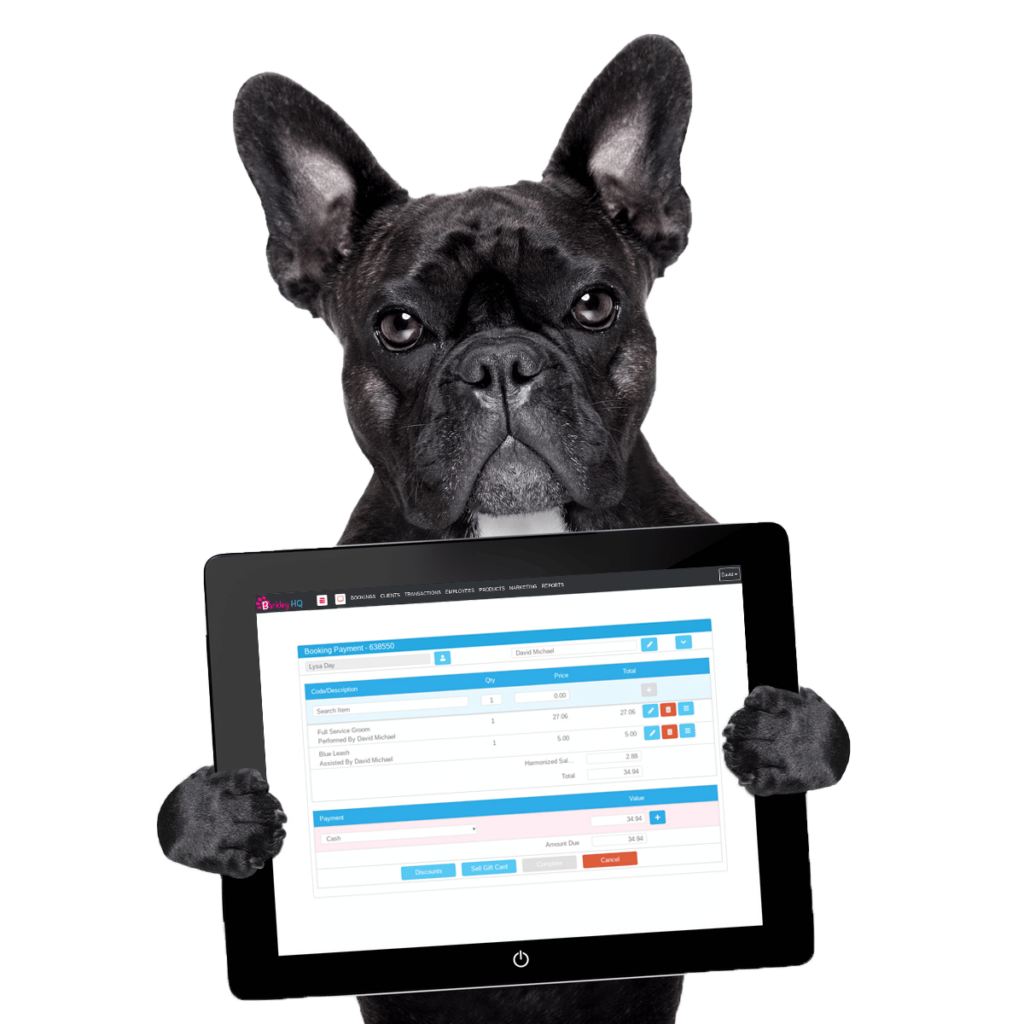
A POS system (Point of Sale system) is an integrated solution combining hardware and software designed to manage sales transactions efficiently. It encompasses several essential functions such as:
- Payment Processing: Facilitating the acceptance of various payment methods, from cash to credit/debit cards, and even mobile payments.
- Inventory Management: Keeping track of stock levels in real-time, ensuring that your grooming supplies never run out unexpectedly.
- Customer Management: Storing detailed customer information and purchase history to enhance personalized service.
- Reporting and Analytics: Providing valuable insights into sales trends, customer behavior, and overall business performance.
Why Do Dog Grooming Businesses Need a POS System?
For dog grooming businesses, a POS system is not just a tool but a necessity. Here’s why:
- Streamlining Operations: By automating tasks such as appointment scheduling, customer management, and payment processing, a POS system saves time and reduces the likelihood of errors.
- Enhancing Customer Experience: Features like loyalty programs, personalized services, and easy payment options contribute to better customer satisfaction and retention.
- Improving Business Insights: Detailed reports and analytics enable business owners to make data-driven decisions, optimizing every aspect of their operations.
Key Features to Look for in a POS System
Choosing the right POS system involves understanding the features that are most beneficial for your specific business needs. Here are the key features to consider:
Appointment Scheduling
Efficient appointment scheduling is crucial for managing your time and resources effectively. Look for a POS system that offers:
- Online Booking: Allow customers to book appointments online at their convenience, 24/7. This reduces the burden on your staff and provides a seamless booking experience for your clients.
- Automated Reminders: Send SMS or email reminders to customers to reduce no-shows. Automated reminders can also be sent for upcoming appointments and follow-up visits, enhancing customer engagement.
- Flexible Scheduling: Easily adjust appointment slots based on staff availability, business hours, and unexpected changes. The system should allow for rescheduling and cancellations without hassle.
Customer Management
Maintaining detailed customer profiles helps in delivering personalized services that keep clients coming back. Your POS system should include:
- Customer Database: Store comprehensive customer contact information, pet details, grooming preferences, and purchase history. This enables you to provide personalized recommendations and offers.
- Loyalty Programs: Reward repeat customers with discounts, points, or special offers to encourage loyalty and repeat business. Loyalty programs can significantly boost customer retention.
- Customer Feedback: Collect and analyze feedback to improve your services continually. A feedback system can help you address issues promptly and enhance overall customer satisfaction.
Inventory Management
Tracking inventory is vital to ensure you have all the necessary grooming products and supplies available at all times. Essential features include:
- Real-Time Tracking: Monitor stock levels in real-time to avoid shortages and overstocking. Real-time tracking helps you stay updated on inventory status and manage orders efficiently.
- Automatic Reordering: Set thresholds for automatic reordering of products to ensure you never run out of essential supplies. This feature helps maintain optimal inventory levels without manual intervention.
- Detailed Reports: Generate reports on inventory usage, trends, and turnover rates to make informed purchasing decisions. Detailed reports can highlight slow-moving and fast-selling items, helping you adjust your inventory accordingly.
Payment Processing
A versatile payment processing system ensures smooth and secure transactions, enhancing the overall customer experience. Key aspects include:
- Multiple Payment Methods: Accept various forms of payments including cash, credit/debit cards, mobile payments, and contactless options. Offering multiple payment methods caters to different customer preferences.
- Secure Transactions: Ensure data security with encrypted payment processing to protect customer information and prevent fraud. Secure transactions build trust with your customers.
- Integrated Payments: Seamlessly integrate with other business systems like accounting software to streamline financial management. Integrated payments simplify bookkeeping and reduce the risk of errors.
Reporting and Analytics
Detailed reporting and analytics are essential for understanding your business performance and making informed decisions. Look for features such as:
- Sales Reports: Track daily, weekly, and monthly sales to understand revenue patterns and identify peak business periods. Sales reports provide a clear picture of your financial health.
- Customer Insights: Analyze customer behavior, preferences, and demographics to tailor your marketing strategies and improve customer engagement. Customer insights help you create targeted promotions and personalized services.
- Performance Metrics: Monitor key performance indicators (KPIs) such as average transaction value, customer retention rate, and staff productivity to assess business efficiency. Performance metrics guide you in making strategic improvements.
1. GroomPro POS
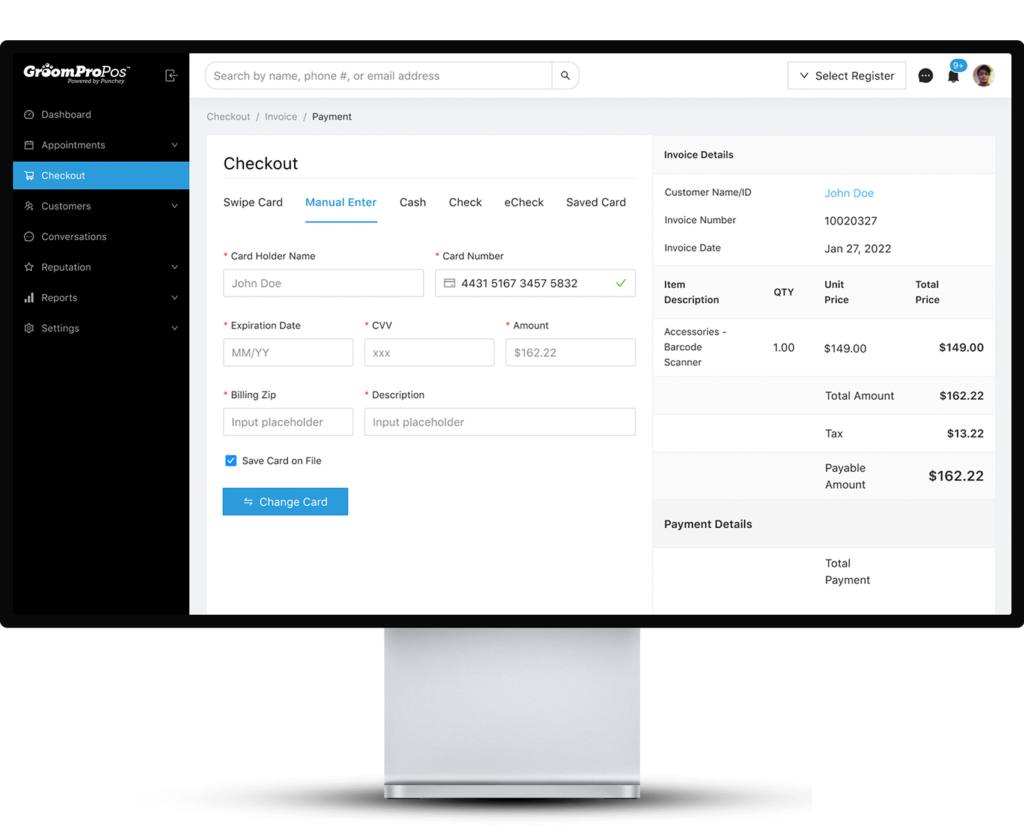
GroomPro POS is a standout choice for dog grooming businesses due to its specialized features and user-friendly design.
The appointment scheduling feature is particularly robust, allowing for online bookings, automated reminders, and flexible scheduling adjustments.
This helps manage appointments efficiently and reduces the likelihood of no-shows, enhancing customer satisfaction.
The customer management capabilities are tailored specifically for grooming services. Detailed customer profiles include not just contact information but also pet details, grooming history, and preferences.
This allows you to provide highly personalized services, which can significantly enhance customer loyalty and satisfaction.
Inventory management is another strong point of GroomPro POS. Real-time tracking ensures that you always have the necessary supplies on hand, while detailed reports on inventory usage and trends help you make informed purchasing decisions.
This reduces the risk of running out of essential items and helps you manage costs effectively.
Payment processing is secure and versatile, supporting multiple payment methods and ensuring that transactions are processed quickly and safely.
The system’s integration with accounting software simplifies financial management, reducing the administrative burden on your staff.
The reporting and analytics features of GroomPro POS provide valuable insights into your business performance.
In-depth reports on sales, appointments, and inventory help you understand trends and make data-driven decisions. The system also tracks key performance indicators, allowing you to assess and improve efficiency continually.
While GroomPro POS has higher initial setup costs, the specialized features and dedicated support make it a worthwhile investment for dog grooming businesses.
The system’s user-friendly design minimizes the time required for training and onboarding staff, ensuring that you can start benefiting from its features quickly.
Overall, GroomPro POS is an excellent choice for dog grooming businesses looking for a specialized, user-friendly POS system that offers robust features and excellent support.
Key Features:
1. Appointment Scheduling:
- Online Booking: GroomPro POS offers robust online booking capabilities, allowing your customers to schedule appointments 24/7 through your website or a dedicated app. This convenience reduces the administrative burden on your staff and enhances customer satisfaction.
- Automated Reminders: Automated SMS and email reminders help reduce no-shows and last-minute cancellations. You can customize these reminders to fit your business needs, ensuring that clients are always informed about their appointments.
- Flexible Scheduling: The system allows for easy adjustments to appointment slots based on staff availability and business hours. It also supports rescheduling and cancellations, providing flexibility to both your staff and customers.
2. Customer Management:
- Comprehensive Customer Profiles: GroomPro POS enables you to store detailed information about your customers and their pets. This includes contact information, pet details (breed, age, health conditions), grooming history, and preferences. Such comprehensive profiles allow you to provide highly personalized services.
- Loyalty Programs: Reward your repeat customers with customizable loyalty programs. You can set up points systems, offer discounts, and create special promotions to encourage customer retention and increase repeat business.
- Customer Feedback: Collect and analyze customer feedback to continually improve your services. The system can prompt customers to provide feedback after their appointments, helping you identify areas for improvement and ensure high levels of customer satisfaction.
3. Inventory Management:
- Real-Time Tracking: Keep track of your inventory in real-time to ensure that you always have the necessary grooming products and supplies on hand. Real-time tracking helps prevent overstocking and stockouts.
- Automatic Reordering: Set up automatic reordering based on predefined thresholds. When inventory levels drop below a certain point, the system will automatically generate purchase orders, ensuring you never run out of essential supplies.
- Detailed Reports: Generate comprehensive reports on inventory usage, turnover rates, and trends. These insights help you make informed purchasing decisions and optimize your inventory management.
4. Payment Processing:
- Multiple Payment Methods: GroomPro POS supports a wide range of payment methods, including cash, credit/debit cards, mobile payments, and contactless options. This versatility caters to the diverse preferences of your customers.
- Secure Transactions: Ensure the security of your transactions with encrypted payment processing. Secure transactions build customer trust and protect sensitive information.
- Integrated Payments: Seamlessly integrate payment processing with your accounting software to streamline financial management. This integration simplifies bookkeeping and reduces the risk of errors.
5. Reporting and Analytics:
- Sales Reports: Track daily, weekly, and monthly sales to understand revenue patterns and identify peak business periods. Sales reports provide a clear picture of your financial health and help you make strategic decisions.
- Customer Insights: Analyze customer behavior, preferences, and demographics to tailor your marketing strategies and improve customer engagement. Customer insights enable you to create targeted promotions and personalized services.
- Performance Metrics: Monitor key performance indicators (KPIs) such as average transaction value, customer retention rate, and staff productivity. These metrics guide you in assessing business efficiency and making necessary improvements.
Pros:
- Tailored for Grooming: GroomPro POS is specifically designed to meet the unique needs of grooming businesses. Its features are crafted to handle the intricacies of grooming operations, from appointment scheduling to customer management.
- User-Friendly: The system is easy to set up and use, minimizing the time required for training and onboarding staff. A user-friendly interface ensures that your team can quickly adapt to the system.
- Excellent Support: GroomPro POS offers dedicated customer support for grooming businesses. Whether you need help with setup, troubleshooting, or optimization, their support team is ready to assist you promptly.
Cons:
- Cost: GroomPro POS has higher initial setup costs compared to some other POS systems. However, the investment is justified by the specialized features and dedicated support it provides.
- Limited Integrations: The system offers fewer third-party integrations compared to more generalized POS systems. This could be a limitation if your business relies on a variety of other software tools.
2. Square POS
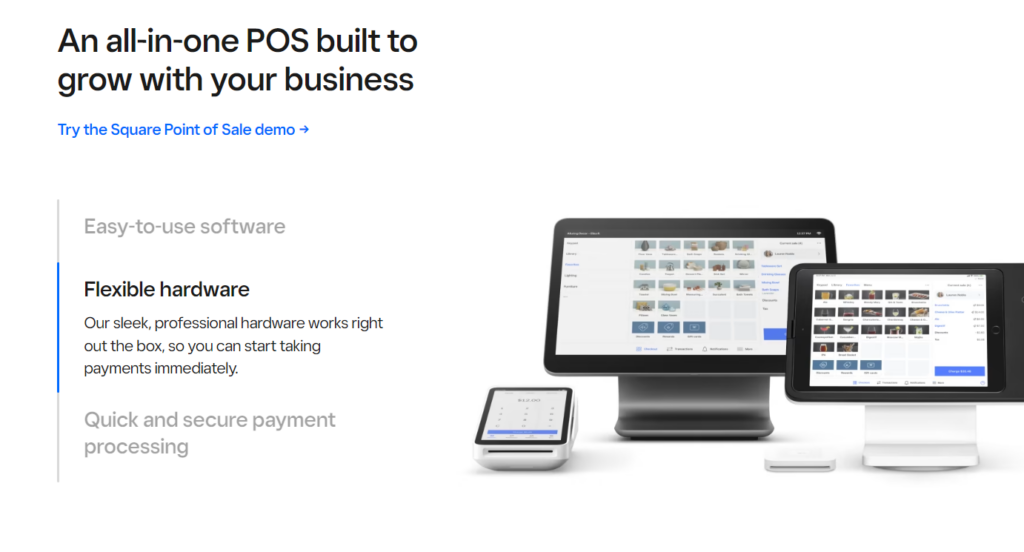
Square POS stands out for its simplicity and versatility, making it a reliable choice for dog grooming businesses.
The integrated appointment scheduling feature is particularly beneficial, allowing customers to book appointments online and receive automated reminders.
This reduces the administrative burden on staff and enhances customer convenience. The seamless integration with Square Appointments ensures that your calendar is always up-to-date, helping you manage appointments efficiently.
The customer management capabilities of Square POS are robust. Detailed customer profiles include contact information, grooming preferences, and purchase history, enabling you to provide personalized services that cater to each client’s unique needs.
The system also supports loyalty programs, allowing you to reward repeat customers and encourage long-term loyalty.
Additionally, feedback collection helps you understand customer satisfaction levels and identify areas for improvement, ensuring that your services consistently meet client expectations.
Inventory management is another strong point of Square POS. Real-time tracking ensures that you always have the necessary supplies on hand, while automatic reordering prevents stockouts and overstocking.
The system’s comprehensive reporting capabilities provide valuable insights into inventory usage and trends, helping you make informed purchasing decisions and optimize your inventory management processes.
Payment processing with Square POS is secure and versatile, supporting a variety of payment methods and ensuring that transactions are processed quickly and safely.
The system’s integration with accounting software simplifies financial management, reducing the administrative burden on your staff and minimizing the risk of errors.
The reporting and analytics features of Square POS provide valuable insights into your business performance.
Comprehensive sales reports help you understand revenue patterns and identify peak business periods, while customer insights enable you to tailor your marketing strategies and improve customer engagement.
The system also tracks key performance indicators, allowing you to assess business efficiency and make strategic improvements.
While Square POS offers a wide range of features, it may not provide extensive customization options. Businesses with unique requirements may find this a limitation.
Additionally, the transaction fees for certain payment types, particularly for credit card transactions, can be higher, impacting overall costs for businesses with high transaction volumes.
Overall, Square POS is an excellent choice for dog grooming businesses looking for a user-friendly and comprehensive POS system that can streamline operations and enhance customer satisfaction.
Its versatility, extensive integrations, and robust features make it a valuable investment for businesses of all sizes.
Key Features:
1. User-Friendly Interface:
- Intuitive Design: Square POS is designed with simplicity and ease of use in mind. The intuitive interface ensures that even those who are not tech-savvy can navigate and use the system with minimal training.
- Quick Setup: The system can be set up quickly, allowing you to start managing your operations without lengthy downtime. This is particularly beneficial for small businesses that cannot afford prolonged disruptions.
2. Appointment Scheduling:
- Integrated Booking: Square POS integrates seamlessly with Square Appointments, providing a comprehensive solution for booking and managing appointments. Customers can book appointments online, and the system automatically updates your calendar.
- Automated Reminders: The system sends automated SMS and email reminders to customers, reducing the likelihood of no-shows and ensuring that your schedule runs smoothly.
- Flexible Scheduling: You can easily adjust appointment slots based on staff availability, business hours, and customer preferences. The system supports rescheduling and cancellations, offering flexibility to both your staff and clients.
3. Customer Management:
- Detailed Profiles: Square POS allows you to maintain detailed customer profiles, including contact information, grooming preferences, and purchase history. This enables you to provide personalized services and recommendations.
- Loyalty Programs: Implement customizable loyalty programs to reward repeat customers. You can offer points, discounts, and special promotions, encouraging customer retention and repeat business.
- Feedback Collection: Collect customer feedback directly through the system. This helps you understand customer satisfaction levels and identify areas for improvement, ensuring that your services meet client expectations.
4. Inventory Management:
- Real-Time Tracking: Monitor your inventory levels in real-time to avoid stockouts and overstocking. The system provides up-to-date information on product availability, helping you manage your inventory efficiently.
- Automatic Reordering: Set predefined thresholds for automatic reordering. When stock levels fall below a certain point, the system generates purchase orders automatically, ensuring that you always have the necessary supplies.
- Comprehensive Reports: Generate detailed reports on inventory usage, trends, and turnover rates. These insights help you make informed purchasing decisions and optimize your inventory management processes.
5. Payment Processing:
- Versatile Payment Options: Square POS supports a variety of payment methods, including cash, credit/debit cards, mobile payments, and contactless options. This versatility caters to the diverse preferences of your customers.
- Secure Transactions: Ensure the security of your transactions with encrypted payment processing. This protects sensitive customer information and prevents fraud, building trust with your clients.
- Integrated Payments: Seamlessly integrate payment processing with your accounting software to streamline financial management. This integration simplifies bookkeeping and reduces the risk of errors.
6. Reporting and Analytics:
- Sales Reports: Track your daily, weekly, and monthly sales to understand revenue patterns and identify peak business periods. Sales reports provide a clear picture of your financial health and help you make strategic decisions.
- Customer Insights: Analyze customer behavior, preferences, and demographics to tailor your marketing strategies and improve customer engagement. Customer insights enable you to create targeted promotions and personalized services.
- Performance Metrics: Monitor key performance indicators (KPIs) such as average transaction value, customer retention rate, and staff productivity. These metrics guide you in assessing business efficiency and making necessary improvements.
Pros:
- No Monthly Fees: Square POS operates on a transaction-based pricing model, which means you only pay for what you use. This makes it cost-effective for small businesses that want to avoid monthly subscription fees.
- Scalable: The system is suitable for businesses of all sizes and can grow with your business needs. Whether you’re just starting or expanding your operations, Square POS can scale accordingly.
- Extensive Integrations: Square POS integrates with a wide range of third-party applications, enhancing its functionality and compatibility with other business tools. This flexibility allows you to customize your system to meet your specific needs.
Cons:
- Limited Customization: While Square POS offers a wide range of features, it may not provide extensive customization options. Businesses with unique requirements may find this a limitation.
- Transaction Fees: The system charges higher fees for certain payment types, particularly for credit card transactions. These fees can add up for businesses with high transaction volumes, impacting overall costs.
3. Vagaro POS
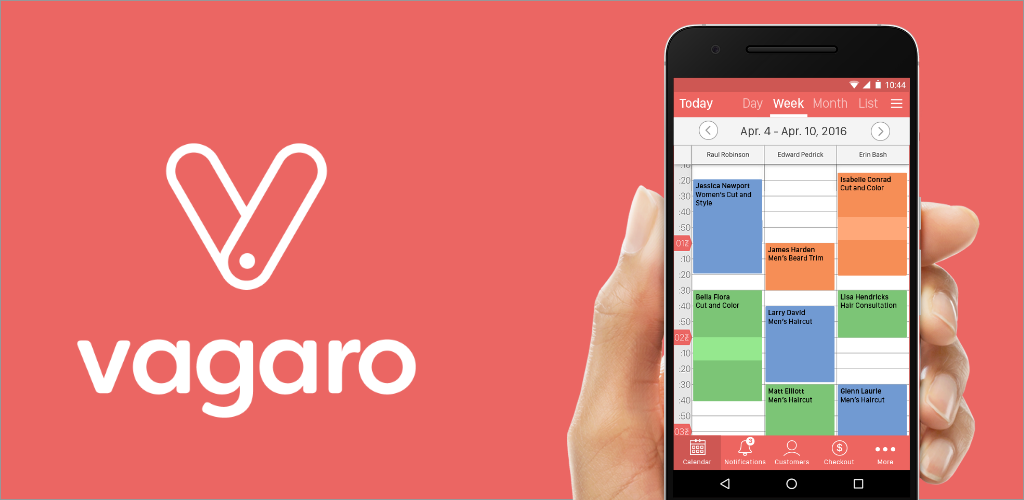
Vagaro POS is a versatile and comprehensive POS system that caters to various service-based businesses, including dog grooming.
Its appointment scheduling feature is particularly robust, allowing for online bookings, automated reminders, and flexible scheduling adjustments.
This helps manage appointments efficiently and reduces the likelihood of no-shows, enhancing customer satisfaction.
The customer management capabilities of Vagaro POS are extensive. Detailed customer profiles include contact information, grooming preferences, and purchase history.
The system also supports loyalty programs, allowing you to reward repeat customers with discounts, points, or special offers.
Additionally, feedback collection helps you understand customer satisfaction levels and identify areas for improvement.
Inventory management is another strong point of Vagaro POS. Real-time tracking ensures that you always have the necessary supplies on hand, while automatic reordering prevents shortages.
Detailed reports on inventory usage and trends help you make informed purchasing decisions, reducing the risk of running out of essential items and managing costs effectively.
Payment processing is secure and versatile, supporting multiple payment methods and ensuring that transactions are processed quickly and safely.
The system’s integration with accounting software simplifies financial management, reducing the administrative burden on your staff.
The reporting and analytics features of Vagaro POS provide valuable insights into your business performance.
Comprehensive reports on sales, appointments, and inventory help you understand trends and make data-driven decisions.
The system also tracks key performance indicators, allowing you to assess and improve efficiency continually.
While Vagaro POS offers competitive pricing, the extensive features and robust capabilities make it a valuable investment for dog grooming businesses.
The system is scalable, suitable for businesses of all sizes, and can grow with your business needs.
However, Vagaro POS has a learning curve, and it may take time for your staff to learn and fully utilize all its features. This could require additional training and support.
Additionally, reviews on customer support responsiveness are mixed, with some users reporting delays in resolving issues.
Overall, Vagaro POS is an excellent choice for dog grooming businesses looking for a versatile, comprehensive POS system that offers robust features and competitive pricing.
Key Features:
- Appointment Scheduling: Vagaro POS offers online booking, automated reminders, and flexible scheduling options. Customers can book appointments online, and the system sends reminders to reduce no-shows.
- Customer Management: The system includes detailed customer profiles, loyalty programs, and feedback collection. This helps you provide personalized services and improve customer satisfaction.
- Inventory Management: Real-time tracking and automatic reordering of inventory ensure that you always have the necessary supplies on hand. The system also provides detailed reports on inventory usage and trends.
- Payment Processing: Vagaro POS supports multiple payment methods and ensures secure transactions with encrypted payment processing. The system integrates with accounting software for streamlined financial management.
- Reporting and Analytics: Comprehensive reports and business insights help you track sales, analyze customer behavior, and monitor key performance indicators.
Pros:
- Affordable Pricing: Vagaro POS offers competitive monthly fees, making it an affordable option for businesses of all sizes.
- Scalable: The system is suitable for businesses of all sizes and can grow with your business needs.
- Extensive Features: Vagaro POS offers a wide range of features for managing grooming services, including appointment scheduling, customer management, and inventory tracking.
Cons:
- Learning Curve: The system may take time to learn and fully utilize all its features. This could require additional training for your staff.
- Customer Support: Reviews on customer support responsiveness are mixed, with some users reporting delays in resolving issues.
Comparing POS Systems for Dog Grooming
To help you make an informed decision, here’s a detailed comparison table of the top POS systems:
| Feature | Square POS | GroomPro POS | Vagaro POS |
|---|---|---|---|
| Appointment Scheduling | Yes, integrated with Square Appointments for seamless booking and management. | Yes, advanced scheduling features with automated reminders. | Yes, online booking, automated reminders, and flexible scheduling. |
| Customer Management | Yes, detailed customer profiles and loyalty programs. | Yes, comprehensive customer profiles and loyalty programs. | Yes, detailed customer profiles, loyalty programs, and feedback collection. |
| Inventory Management | Yes, real-time tracking and automatic reordering. | Yes, real-time tracking and detailed reports. | Yes, real-time tracking, automatic reordering, and detailed reports. |
| Payment Processing | Yes, multiple payment methods and secure transactions. | Yes, multiple payment methods and secure transactions. | Yes, multiple payment methods and secure transactions. |
| Reporting and Analytics | Yes, comprehensive reports and performance metrics. | Yes, in-depth reports on sales, appointments, and inventory. | Yes, comprehensive reports and business insights. |
| Pricing | Transaction-based, no monthly fees. | Higher setup costs, tailored features. | Monthly fees, competitive pricing. |
| User-Friendliness | High, easy to navigate and use. | High, easy to set up and use. | Medium, may take time to learn all features. |
| Integrations | Extensive, connects with various third-party applications. | Limited, fewer third-party integrations. | Extensive, integrates with various third-party applications. |
| Support | Good, responsive customer support. | Excellent, dedicated support for grooming businesses. | Mixed, some delays in resolving issues reported. |
How to Choose the Right POS System
Choosing the right POS system for your dog grooming business involves considering several factors. Here are some tips to help you make the best choice:
1. Identify Your Business Needs
Assess your business needs and priorities. Consider aspects like appointment scheduling, customer management, inventory tracking, and payment processing. Make a list of must-have features.
2. Set a Budget
Determine your budget for the POS system. Consider not just the initial costs but also ongoing expenses like transaction fees or monthly subscriptions.
3. Evaluate User-Friendliness
Choose a POS system that is easy to set up and use. A user-friendly interface will save you time and reduce training costs.
4. Consider Scalability
Ensure the POS system can grow with your business. Look for systems that offer scalable features and pricing plans.
5. Check for Integrations
Consider the software and tools you already use. Choose a POS system that integrates seamlessly with your existing systems.
6. Read Reviews and Get Recommendations
Look for reviews and testimonials from other dog grooming businesses. Get recommendations from industry peers to understand the pros and cons of different POS systems.
FAQs
1. What are the top POS systems for dog grooming businesses?
The top POS systems for dog grooming businesses include Pawfinity, Octopos, GroomPro POS, MoeGo, Cuddles, ShakeYourTail, and FranPos.
2. What features make Pawfinity a good choice for dog grooming businesses?
Pawfinity offers extensive inventory management, integrated payment processing, client records, promo codes, and employee accountability.
It also supports hardware like thermal printers and barcode scanners, making it a comprehensive solution for pet service businesses.
3. How does Octopos enhance inventory management for dog grooming businesses?
Octopos provides real-time inventory tracking, automatic alerts for low stock, and the ability to place orders with suppliers. This ensures that businesses never run out of essential products and maintain efficient operations.
4. What are the benefits of using GroomPro POS for dog grooming businesses?
GroomPro POS simplifies bookings, inventory management, and sales. It offers features like digital tip collection, transparent invoicing, commission tracking, and a powerful payment dashboard, enhancing overall business efficiency.
5. Can these POS systems handle online payments and invoicing?
Yes, systems like Pawfinity and GroomPro POS support online payments and invoicing. Pawfinity allows for online bill pay and stored payments, while GroomPro POS automates invoice generation and payment tracking.
6. How do these POS systems support employee management?
Octopos and GroomPro POS offer robust employee management tools. Octopos tracks employee performance, sales, and work hours, while GroomPro POS provides commission tracking and performance insights.
7. Are these POS systems user-friendly and easy to set up?
Yes, both Octopos and GroomPro POS are designed to be user-friendly with seamless onboarding processes. They ensure quick setup and integration, allowing businesses to optimize operations without significant delays.
Final Words
Choosing the best POS system for your dog grooming business can significantly enhance your operational efficiency and customer satisfaction.
By considering essential features like appointment scheduling, customer management, inventory tracking, and payment processing, you can find a system that meets your needs.
Evaluate your options, consider your budget, and choose a system that will grow with your business.
With the right POS system, you can focus on what you do best – providing top-notch grooming services to your furry clients.
