Running a coffee shop involves a lot more than just brewing great coffee. Efficient operations and excellent customer service are key to your success.
One tool that can significantly enhance both is a reliable point of sale (POS) system. The right POS system can streamline your transactions, manage your inventory, and provide valuable insights into your business operations.
But with so many options available, finding the best POS system for your coffee shop can be challenging.
In this article, we will explore some of the top POS systems tailored for coffee shops, focusing on their features, ease of use, and how they can help you run your business more smoothly.
Whether you’re looking for robust inventory management, seamless payment processing, or insightful sales analytics, we’ve got you covered.
By the end, you’ll have a clearer idea of which POS system can best meet your coffee shop’s unique needs and help you brew success.
Best Pos System for Coffee Shop
A POS (Point of Sale) system is not just a cash register. It’s a comprehensive solution that helps you manage sales, inventory, customer relationships, and much more.
For a coffee shop, a POS system can streamline order taking, process payments quickly, and keep track of your inventory levels.

Imagine your barista juggling multiple orders during the morning rush without a reliable system. Mistakes can happen, leading to unhappy customers and lost sales.
A good POS system can eliminate these issues, making your operations smoother and more efficient.
Key Features to Look for in a POS System for Coffee Shops
When choosing a POS system, it’s essential to consider features that cater specifically to the needs of a coffee shop. Here are some must-have features:
- Touchscreen Interface: A user-friendly touchscreen interface can significantly speed up order processing. It allows your staff to quickly input orders and process transactions with just a few taps.
- Inventory Management: Keeping track of your coffee beans, milk, syrups, and other ingredients is crucial. A good POS system should offer robust inventory management capabilities to help you monitor stock levels and reduce waste.
- Customer Relationship Management (CRM): Building relationships with your customers is key to retaining them. A POS system with a built-in CRM can help you track customer preferences, purchase history, and even birthdays to offer personalized service.
- Sales Reporting: Understanding your sales trends can help you make informed business decisions. Look for a system that offers comprehensive sales reporting to provide insights into your best-selling items and peak hours.
- Payment Processing: In today’s digital age, your POS system should support various payment gateways. Whether it’s credit cards, mobile payments, or contactless payments, ensure your system can handle them all.
- Employee Management: Managing your staff’s schedules and performance is another critical aspect. A POS system with employee management features can help you track hours worked, sales made, and even tips earned.
- Order Management: Efficient order management is crucial, especially during busy times. Look for features like order customization, split bills, and kitchen display systems (KDS) to streamline the process.
- Loyalty Programs: Rewarding loyal customers can boost repeat business. A POS system that supports loyalty programs can help you create and manage customer rewards seamlessly.
Let’s dive into some of the best POS systems available for coffee shops, highlighting their features, pros, and cons.
Square for Restaurants
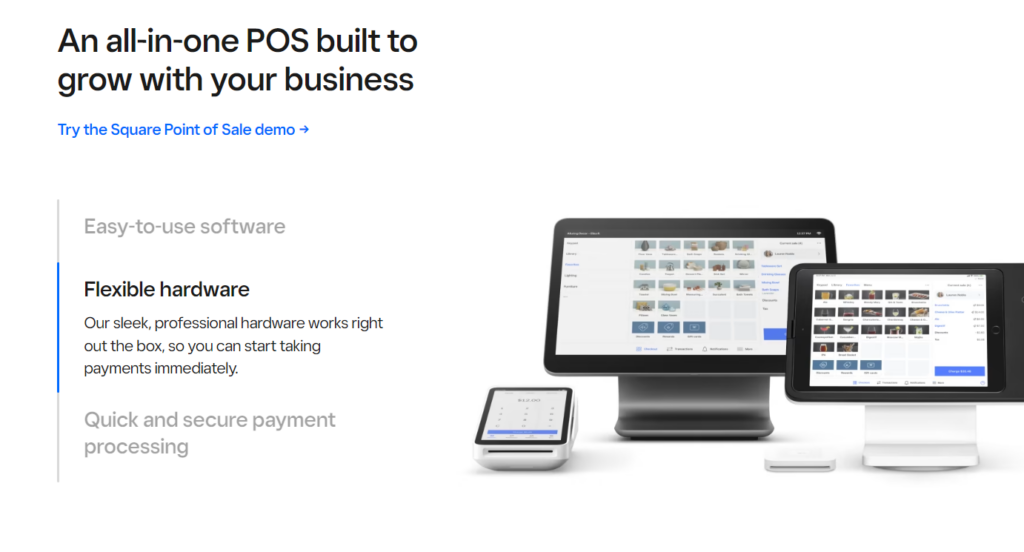
Square for Restaurants is a cloud-based point-of-sale (POS) system designed to streamline operations for various types of food service establishments, including coffee shops, full-service restaurants, quick-service restaurants, bars, and breweries.
Square for Restaurants offers a robust set of features tailored to the unique needs of the food service industry.
These features include menu management, table management, order processing, inventory tracking, and employee management. The system also supports online ordering, delivery integrations, and real-time reporting.
Menu Management
The menu management feature allows coffee shop owners to easily create, update, and organize their menus.
Users can group items into categories, add modifiers, and set up automatic discounts for specific items or categories, which is particularly useful for daily specials or happy hour promotions.
The intuitive interface makes it simple to adjust menu items on the fly, ensuring that the front and back of house are always in sync.
Table Management
For coffee shops with seating, the table management tool is invaluable. It enables staff to manage table assignments, track occupancy, and optimize seating arrangements using a drag-and-drop interface.
This feature helps improve the flow of service and ensures that customers are seated efficiently, even during busy periods.
Order Processing
Order processing with Square for Restaurants is streamlined and efficient.
The system supports tableside ordering with handheld devices, allowing servers to take orders directly at the table and send them to the kitchen in real-time.
This reduces errors and speeds up service. Additionally, the POS system can handle various payment methods, including credit cards, mobile payments, and gift cards.
Inventory Tracking
The inventory tracking feature helps coffee shop owners keep track of their stock levels in real-time.
This includes tracking ingredients and supplies, setting up low-stock alerts, and generating reports on inventory usage.
This feature is crucial for managing costs and ensuring that the coffee shop never runs out of essential items.
Employee Management
Square for Restaurants includes comprehensive employee management tools. Owners can track employee hours, manage schedules, and monitor labor costs.
The system also supports tip tracking and payroll integration, making it easier to manage staff payments and compliance with labor laws.
Online Ordering and Delivery Integrations
In today’s digital age, online ordering and delivery integrations are essential for any food service business.
Square for Restaurants offers a free online ordering site that integrates with popular delivery platforms like Uber Eats, DoorDash, and Grubhub.
This allows coffee shops to reach more customers and increase sales without the need for additional software.
Real-Time Reporting
The real-time reporting feature provides valuable insights into the performance of the coffee shop.
Owners can access detailed reports on sales, inventory, employee performance, and customer behavior. These reports help in making informed decisions and identifying areas for improvement.
Usability
Square for Restaurants is known for its user-friendly interface and ease of use. The system is designed to be intuitive, making it easy for staff to learn and use.
The setup process is straightforward, and the system can be customized to fit the specific needs of the coffee shop.
The POS system is compatible with various hardware options, including iPads, Square Register, and Square Terminal, providing flexibility in how it is deployed.
Pricing
One of the standout features of Square for Restaurants is its flexible pricing structure. The system offers three pricing plans:
- Free Plan: Ideal for small coffee shops, this plan includes basic POS features, online ordering, and customer support.
- Plus Plan: Priced at $60 per month, this plan includes advanced features such as table management, employee management, and detailed reporting.
- Premium Plan: Custom pricing for larger establishments with multiple locations, offering additional features and dedicated support.
The free plan is particularly attractive for new or small coffee shops looking to minimize costs while still benefiting from a comprehensive POS system.
Customer Support
Square for Restaurants provides 24/7 customer support through various channels, including live chat, phone, and email.
The support team is known for being responsive and helpful, assisting users with any issues or questions they may have.
Additionally, Square offers a wealth of online resources, including FAQs, tutorials, and community forums.
Pros and Cons
Pros
- User-Friendly Interface: Easy to set up and use, with a clean and intuitive design.
- Comprehensive Features: Offers a wide range of features tailored to the needs of coffee shops and other food service establishments.
- Flexible Pricing: Multiple pricing plans to suit different business sizes and needs.
- Strong Customer Support: 24/7 support and extensive online resources.
- Integration Capabilities: Seamless integration with online ordering and delivery platforms.
Cons
- Limited Customizability: Some users find the system’s customization options to be limited, particularly for complex menu setups.
- Reporting Limitations: While the reporting features are robust, some users have noted that drill-down capabilities are lacking.
- Glitches and Bugs: A few users have reported occasional glitches and bugs, particularly with QR code ordering and printer connectivity.
Overview
Square for Restaurants is a powerful and versatile POS system that offers a comprehensive set of features tailored to the needs of coffee shops and other food service establishments.
Its user-friendly interface, flexible pricing, and strong customer support make it an attractive option for both new and established businesses.
While there are some limitations in terms of customizability and reporting, the overall performance and value of the system make it a top choice for coffee shop owners looking to streamline their operations and improve customer service.
Toast POS
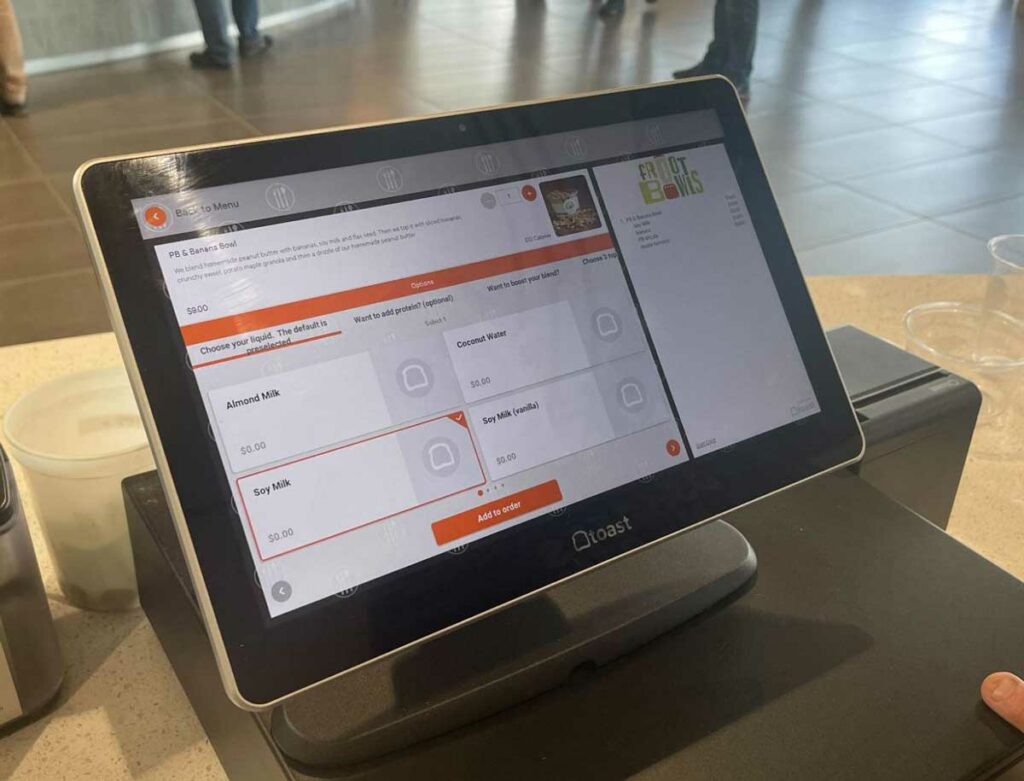
Running a coffee shop involves managing a myriad of tasks, from taking orders and processing payments to managing inventory and engaging with customers.
Toast POS is a point-of-sale system designed specifically for the restaurant industry, including coffee shops.
This review will delve into the features, benefits, and overall performance of Toast POS, highlighting why it stands out as a robust solution for coffee shop owners.
User-Friendly Interface
One of the standout features of Toast POS is its user-friendly interface. The system is designed to be intuitive, making it easy for staff to learn and use.
This is particularly beneficial in a coffee shop setting where high turnover rates can make training new employees a constant task.
The flip terminal screen allows for quick customer interactions, enabling customers to tip, sign, and request receipts directly on the tablet, thus speeding up the transaction process.
In-Depth Reporting and CRM
Toast POS offers comprehensive reporting and customer relationship management (CRM) capabilities.
The system collects extensive customer data, allowing coffee shop owners to gain insights into customer behavior, preferences, and spending patterns.
This data can be segmented and analyzed to create targeted marketing campaigns, ultimately driving customer retention and loyalty.
The ability to access these reports from anywhere provides flexibility and helps in making informed business decisions.
Easy Menu Management
Managing a coffee shop menu can be challenging, especially with frequent changes and custom orders.
Toast POS simplifies this with its easy menu management feature. Baristas can quickly customize orders with various modifiers, ensuring that even the most complex orders are handled efficiently.
The cloud-based system allows for real-time updates to the menu, whether you’re at the shop or working remotely.
This feature is particularly useful for marking items as out of stock or managing limited-time offers.
Gift Cards and Loyalty Programs
Gift cards and loyalty programs are powerful tools for driving repeat business and increasing revenue. Toast POS integrates these features seamlessly.
Gift cards provide an additional revenue stream and encourage new customers to visit the coffee shop.
The loyalty program is easy to use and can significantly boost customer visitation frequency and average ticket size.
Customers can enroll in the loyalty program directly through the customer-facing terminal, making the process quick and convenient.
Mobile Order and Pay
In today’s fast-paced world, convenience is key. Toast POS offers a mobile order and pay feature that allows customers to place orders and make payments from their mobile devices.
This not only enhances the customer experience but also increases operational efficiency by reducing wait times and streamlining the order process.
Coffee shops using this feature have reported higher revenue per labor hour, showcasing its effectiveness.
Kitchen Display System
The Kitchen Display System (KDS) is another notable feature of Toast POS.
It connects the front-of-house (FOH) and back-of-house (BOH) operations, ensuring that orders are routed to the correct station and prepared efficiently.
This eliminates bottlenecks and improves order accuracy, which is crucial during peak hours. Notifications are sent when orders are ready, ensuring timely service and customer satisfaction.
Reliability and Support
Reliability is a critical factor for any POS system, and Toast POS excels in this area.
The system is designed to withstand the rigors of a busy coffee shop environment, with features like spill-proof construction and heat resistance.
Additionally, Toast POS offers 24/7 support from hospitality professionals, ensuring that help is always available when needed. The offline mode allows the system to continue processing orders even if the WiFi goes down, preventing disruptions in service.
Integration and Customization
Toast POS is highly customizable, allowing coffee shop owners to tailor the system to their specific needs. It integrates seamlessly with various third-party applications, enhancing its functionality.
Whether you need to manage payroll, inventory, or online orders, Toast POS provides a comprehensive solution that grows with your business.
The ability to customize the system ensures that it can adapt to the unique requirements of any coffee shop, whether it’s a small local café or a large chain.
Overview
In conclusion, Toast POS is a robust and versatile point-of-sale system that offers a wide range of features tailored to the needs of coffee shops.
Its user-friendly interface, in-depth reporting, easy menu management, and integrated gift card and loyalty programs make it an excellent choice for coffee shop owners looking to streamline operations and enhance customer experience.
The system’s reliability, coupled with 24/7 support, ensures that it can handle the demands of a busy coffee shop environment.
With its customizable and integrative capabilities, Toast POS stands out as a comprehensive solution for managing and growing a successful coffee shop.
Clover POS

Running a coffee shop is a complex task that requires efficient management of orders, inventory, customer engagement, and financial transactions.
The Clover POS system offers a comprehensive solution tailored to the unique needs of coffee shops.
User-Friendly Interface
One of the standout features of Clover POS is its user-friendly interface. The system is designed to be intuitive, making it easy for baristas and staff to learn and use.
This simplicity reduces training time and minimizes errors, ensuring that orders are processed quickly and accurately.
The interface is also customizable, allowing coffee shop owners to tailor the layout to their specific needs.
Versatile Hardware Options
Clover POS offers a range of hardware options to suit different business models. For coffee shops, the Clover Flex and Clover Mini are particularly useful.
The Clover Flex is a portable device that allows staff to take orders and payments directly from customers while they are in line, speeding up service during busy periods.
The Clover Mini is a compact countertop device that fits well in small spaces, making it ideal for coffee shops with limited counter space.
Inventory Management
Effective inventory management is crucial for coffee shops, which often have a wide variety of ingredients and supplies.
Clover’s Inventory app helps owners keep track of stock levels in real-time, reducing the risk of running out of essential items.
The app also allows for easy customization of menu items with modifiers and variants, ensuring that the menu can be quickly updated to reflect changes in availability.
Customer Engagement and Loyalty Programs
Building a loyal customer base is essential for the success of any coffee shop. Clover POS excels in this area with its Customer Engagement Suite.
This suite includes tools for creating and managing loyalty programs, sending targeted promotions, and collecting customer feedback.
By integrating these features into the POS system, Clover helps coffee shops enhance customer satisfaction and retention.
Online Ordering and Mobile Payments
In today’s fast-paced world, offering convenient ordering options is a must.
Clover Online Ordering allows customers to place orders ahead of time for pickup, reducing wait times and improving the overall customer experience.
Additionally, Clover POS supports a variety of payment methods, including contactless, mobile, credit, and debit card payments.
This flexibility ensures that customers can pay in the way that is most convenient for them.
Reporting and Analytics
Understanding sales trends and customer behavior is key to optimizing operations and increasing profitability.
Clover Reporting provides detailed insights into sales data, helping coffee shop owners identify popular products, peak sales periods, and customer preferences.
This information can be accessed from anywhere via desktop or mobile devices, allowing owners to make informed decisions on the go.
Integration with Third-Party Apps
The Clover App Market offers a wide range of third-party apps that can be integrated with the POS system to enhance its functionality.
These apps cover various aspects of business management, including accounting, payroll, scheduling, and marketing.
By leveraging these integrations, coffee shop owners can streamline their operations and focus on delivering exceptional customer service.
Security and Compliance
Security is a top priority for any business that handles financial transactions. Clover POS is designed with robust security features to protect sensitive data and ensure compliance with industry standards.
The system is PCI compliant, reducing the risk of fraud and chargebacks.
Additionally, Clover offers financial services such as Rapid Deposit and Clover Capital, providing quick access to funds and financial support when needed.
Scalability and Customization
As a coffee shop grows, its needs may change. Clover POS is highly scalable, making it suitable for businesses of all sizes.
Whether you are running a small café or a chain of coffee shops, Clover can adapt to your requirements.
The system’s customization options allow owners to tailor the POS to their specific needs, ensuring that it remains a valuable tool as the business evolves.
Customer Support
Reliable customer support is essential for resolving issues quickly and minimizing downtime. Clover offers comprehensive support through various channels, including phone, email, and live chat.
The company also provides a wealth of online resources, such as tutorials and FAQs, to help users troubleshoot common problems and make the most of their POS system.
Pricing
Clover POS offers several pricing plans to accommodate different budgets and business needs. The Starter plan is suitable for small coffee shops and includes basic features for $100 per month.
The Standard plan, priced at $140 per month, offers additional functionality, while the Advanced plan, at $190 per month, includes the full suite of features.
These plans can be paid monthly or through a one-time payment for the hardware.
Potential Drawbacks
While Clover POS offers many benefits, there are a few potential drawbacks to consider. Some users have reported that the system can be expensive, particularly for small businesses with tight budgets.
Additionally, Clover does not allow integration with external payment processors, which may be a limitation for some businesses.
However, the comprehensive features and robust support offered by Clover often outweigh these concerns.
Overview
Clover POS is a versatile and powerful solution for coffee shops. Its user-friendly interface, versatile hardware options, and comprehensive features make it an excellent choice for managing orders, inventory, customer engagement, and financial transactions.
While there are some potential drawbacks, the benefits of using Clover POS far outweigh the limitations.
For coffee shop owners looking to streamline their operations and enhance customer satisfaction, Clover POS is a worthy investment.
Factors to Consider When Choosing a POS System
When selecting a POS system for your coffee shop, consider the following factors to ensure it meets your needs:
- Budget: Determine your budget and compare the costs of different POS systems, including hardware, software, and ongoing fees.
- Ease of Use: Choose a system that is easy for your staff to learn and use. A complicated system can slow down operations and lead to errors.
- Customer Support: Look for a POS provider that offers excellent customer support, including training, troubleshooting, and maintenance.
- Scalability: Consider whether the system can grow with your business. You don’t want to outgrow your POS system as your coffee shop expands.
- Integration: Ensure the POS system can integrate with other tools you use, such as accounting software, payroll systems, and marketing platforms.
- Security: Data security is crucial. Make sure the POS system complies with industry standards and offers robust security features to protect your business and customer information.
- Customizability: Every coffee shop is unique. Choose a system that allows you to customize features to suit your specific needs and workflows.
How to Implement a POS System in Your Coffee Shop
Once you’ve chosen the best POS system for your coffee shop, the next step is implementation. Here are some steps to help you get started:
- Plan the Setup: Decide where you will place the hardware, such as the touchscreen, receipt printer, and cash drawer. Ensure the setup is ergonomic and convenient for your staff.
- Install the Hardware: Follow the manufacturer’s instructions to install the hardware components. If you’re not tech-savvy, consider hiring a professional to ensure everything is set up correctly.
- Configure the Software: Set up the software according to your coffee shop’s needs. This includes adding menu items, configuring tax settings, and setting up user accounts for your staff.
- Train Your Staff: Provide thorough training to your employees on how to use the new POS system. Ensure they are comfortable with the interface and understand all the features.
- Test the System: Before going live, test the system thoroughly to ensure everything works as expected. This includes processing transactions, generating reports, and checking inventory management features.
- Go Live: Once you’re confident the system is set up correctly and your staff is trained, go live with the new POS system. Monitor the first few days closely and be ready to address any issues that arise.
- Seek Feedback: After a few weeks of using the new system, seek feedback from your staff and customers. Make any necessary adjustments to improve the experience.
Common Challenges and How to Overcome Them
Implementing a new POS system can come with challenges. Here are some common issues and tips on how to overcome them:
- Technical Issues: Technical glitches can occur during setup or operation. Ensure you have access to customer support and keep a backup system in place.
- Resistance to Change: Some staff members may resist the change. Provide adequate training and emphasize the benefits of the new system to gain their buy-in.
- Data Migration: Migrating data from an old system to a new one can be challenging. Plan the migration carefully and ensure all data is backed up before starting.
- Ongoing Costs: Be aware of ongoing costs such as subscription fees and hardware maintenance. Budget for these expenses to avoid surprises.
- Security Concerns: Protect your POS system from cyber threats by using strong passwords, updating software regularly, and following best security practices.
Maximizing the Benefits of Your POS System
To get the most out of your POS system, consider these tips:
- Regular Updates: Keep your system updated with the latest software versions to benefit from new features and security improvements.
- Use Analytics: Take advantage of sales reporting and analytics to gain insights into your business. Use this data to make informed decisions and identify areas for improvement.
- Engage Customers: Use the CRM and loyalty program features to engage with your customers. Send personalized offers, track their preferences, and reward their loyalty.
- Train Continuously: Regularly train your staff on new features and best practices. Continuous training can help them make the most of the system’s capabilities.
- Optimize Inventory: Use the inventory management features to optimize stock levels and reduce waste. Set up alerts for low stock and track usage patterns to order efficiently.
- Monitor Performance: Keep an eye on employee performance using the POS system’s tracking features. Recognize top performers and address any issues promptly.
- Stay Secure: Regularly review and update your security practices to protect your business and customer data.
Case Studies: Success Stories of Coffee Shops Using POS Systems
To illustrate the impact of a good POS system, let’s look at a few case studies of coffee shops that have successfully implemented these systems.
Case Study 1: Bean & Brew
Bean & Brew is a small coffee shop that struggled with long queues and order mistakes during peak hours. After implementing Square for Restaurants, they saw a significant improvement in order accuracy and speed.
The intuitive touchscreen interface allowed baristas to input orders quickly, and the sales reporting features provided valuable insights into their best-selling items.
As a result, customer satisfaction increased, and sales grew by 20% in the first three months.
Case Study 2: Coffee Corner
Coffee Corner is a mid-sized coffee shop chain that needed a scalable solution to manage multiple locations.
They chose Toast POS for its robust features and scalability. With advanced inventory management and employee scheduling, they could streamline operations across all locations.
The loyalty program helped retain customers, and the detailed sales reports allowed them to optimize their menu. Within a year, they expanded to five new locations, thanks to the efficiency gains from the new POS system.
Case Study 3: Java Junction
Java Junction is a trendy coffee shop known for its unique blends and vibrant atmosphere. They opted for Clover POS to take advantage of its customization options and extensive app marketplace.
The system’s flexibility allowed them to tailor the interface to their needs, and the integrated CRM helped them create personalized marketing campaigns.
The result was a 15% increase in repeat customers and a 25% boost in overall sales.
QNAs
What is the best POS system for a small coffee shop?
- The best POS system for a small coffee shop is Square POS. It is user-friendly, cost-effective, and provides essential features such as inventory management and sales tracking. Square also offers a free basic plan which can be upgraded as your business grows.
How does Toast POS benefit coffee shops?
- Toast POS is designed specifically for the food and beverage industry. It offers features like menu management, customer relationship management (CRM), and robust reporting tools. Its cloud-based system ensures real-time updates and accessibility from any device.
Can a POS system help with loyalty programs in coffee shops?
- Yes, many POS systems like Clover POS offer integrated loyalty programs. Clover allows coffee shops to create custom loyalty rewards, track customer purchases, and send targeted promotions, enhancing customer retention and engagement.
Which POS system offers the best mobile capabilities for coffee shops?
- ShopKeep POS is known for its excellent mobile capabilities. It allows coffee shop owners to manage their business on-the-go through its mobile app, including processing sales, monitoring inventory, and viewing sales reports from a smartphone or tablet.
Are there POS systems that integrate well with other business tools?
- Vend POS is highly praised for its integration capabilities. It seamlessly integrates with various business tools like accounting software (Xero), eCommerce platforms (Shopify), and marketing tools (Mailchimp), providing a comprehensive business solution.
What are the key features to look for in a POS system for a coffee shop?
- Key features include inventory management, customer management, sales reporting, mobile compatibility, and ease of use. Systems like Lightspeed POS offer all these features along with detailed analytics and customizable options to fit specific business needs.
How can a POS system improve the efficiency of a coffee shop?
- A POS system like TouchBistro can significantly improve efficiency by streamlining order processing, reducing wait times, and enhancing customer service. Its intuitive interface allows for quick training of staff, and its reporting tools help in making informed business decisions.
Final Words
Choosing the best POS system for your coffee shop is a critical decision that can significantly impact your business operations and customer satisfaction.
By considering the unique needs of your coffee shop and evaluating the features of different POS systems, you can find a solution that enhances efficiency, improves customer service, and drives growth.
Remember, the right POS system is an investment in your coffee shop’s future. Take the time to research, plan, and implement the best solution for your business.
With the right tools in place, you’ll be well-equipped to brew success and serve your customers better than ever before.
