Running a food truck comes with its unique set of challenges, and managing sales efficiently is crucial for success. That’s where a reliable Point of Sale (POS) system comes into play.
The best POS systems for food trucks are designed to handle the fast-paced environment, ensuring smooth transactions and streamlined operations.
These systems offer features such as mobile payment processing, inventory tracking, and sales reporting, all tailored to the needs of food truck vendors.
With the right POS system, you can not only speed up service but also keep better track of your sales and inventory, helping you make informed business decisions.
In this article, we’ll explore the top POS systems for food trucks, highlighting their key features and benefits, to help you find the perfect solution for your mobile food business.
Whether you’re a seasoned food truck operator or just starting out, choosing the right POS system can make a significant difference in your day-to-day operations and overall success.
Best Pos System for Food Trucks
A robust POS system is more than just a cash register. It’s the backbone of your food truck’s operations.

Here’s why investing in a good POS system is crucial:
- Efficiency: Speed up the order-taking and payment process.
- Inventory Management: Keep track of stock levels to avoid running out of ingredients.
- Sales Reporting: Gain insights into what sells best and when.
- Customer Relationship Management (CRM): Enhance customer loyalty with personalized service.
- Payment Processing: Accept various payment methods, from cash to credit cards to mobile payments.
Key Features to Look for in a Food Truck POS System
When selecting a Point-of-Sale (POS) system for a food truck, several key features can enhance efficiency and customer satisfaction.
Here are the essential features to consider:
Fast and Responsive: A POS system must be quick in processing orders, collecting payments, and generating invoices.
This speed is crucial in high-traffic areas like downtown districts or busy beach fronts, where long lines can deter potential customers.
Offline Capability: Food trucks often operate in locations with unreliable internet connections, such as rural fairs or remote parks.
A POS system that works offline ensures continuous service, allowing transactions to be recorded and synced once connectivity is restored.
Multiple Payment Options: Accepting various payment methods, including cash, credit/debit cards, and digital wallets, is vital.
This flexibility caters to diverse customer preferences, whether at a bustling city square or a suburban farmers’ market.
Order Management: Efficiently handling multiple orders simultaneously is essential, especially in high-demand spots like sports events or music festivals.
A POS system that can process several orders at once helps reduce wait times and improve customer satisfaction.
Inventory Management: Real-time inventory tracking is crucial for managing limited storage space in a food truck.
This feature helps avoid stockouts and ensures that menu items are updated promptly, whether you’re at a local street fair or a popular tourist spot.
Portability and Ease of Use: A compact and mobile POS system that can be easily set up and used on tablets or smartphones is ideal for the limited space in a food truck.
This portability is beneficial when moving between different locations, such as urban food truck parks or outdoor festivals.
Customer Engagement and CRM: Building a customer database and tracking buying history can help in creating targeted promotions and loyalty programs.
This feature is particularly useful for food trucks that frequent the same locations, like university campuses or business districts, where repeat customers are common.
Digital Receipts and Order Tickets: Providing digital receipts and printed order tickets can streamline operations and improve accuracy.
This feature is beneficial in busy areas like downtown lunch spots, where quick and accurate service is paramount.
By focusing on these key features, food truck operators can enhance their service efficiency, manage their business better, and provide a superior customer experience, regardless of their location.
Comparing the Top POS Systems for Food Trucks
To make your decision easier, let’s compare some of the best POS systems tailored for food trucks:
| Feature | Square for Restaurants | Toast POS | Clover Flex | Revel Systems | Lightspeed POS |
|---|---|---|---|---|---|
| Mobile POS | Yes | Yes | Yes | Yes | Yes |
| Cloud-Based POS | Yes | Yes | Yes | Yes | Yes |
| Inventory Management | Yes | Yes | Yes | Yes | Yes |
| Order Management | Yes | Yes | Yes | Yes | Yes |
| Menu Customization | Yes | Yes | Yes | Yes | Yes |
| Sales Reporting | Yes | Yes | Yes | Yes | Yes |
| CRM | Yes | Yes | Yes | Yes | Yes |
| Payment Processing | Yes | Yes | Yes | Yes | Yes |
| Offline Mode | Yes | Yes | Yes | Yes | Yes |
| Employee Management | Yes | Yes | Yes | Yes | Yes |
| Price | $$ | $$$ | $$ | $$$$ | $$$ |
Deep Dive: Best POS Systems for Food Trucks

The Deep Dive POS System is a comprehensive point-of-sale solution designed to cater to various industries, including retail, hospitality, and service sectors.
This review explores the features, benefits, and potential drawbacks of the Deep Dive POS System, providing a detailed analysis to help businesses make an informed decision.
User-Friendly Interface
The Deep Dive POS System boasts an intuitive and user-friendly interface that simplifies the transaction process.
The system is designed to be easy to navigate, reducing the learning curve for new users and ensuring efficient operation even during peak business hours.
Comprehensive Inventory Management
One of the standout features of the Deep Dive POS System is its robust inventory management capabilities.
The system provides real-time tracking of stock levels, alerts for low inventory, and automated reordering options.
This ensures that businesses can maintain optimal stock levels, reducing the risk of stockouts and overstocking.
Customer Relationship Management (CRM)
The Deep Dive POS System includes integrated CRM features that allow businesses to capture and analyze customer data.
This data can be used to create personalized marketing campaigns, track customer preferences, and enhance overall customer satisfaction.
The CRM functionality helps businesses build stronger relationships with their customers and drive repeat business.
Advanced Reporting and Analytics
The system offers advanced reporting and analytics tools that provide valuable insights into sales trends, employee performance, and customer behavior.
These reports can be customized to meet the specific needs of the business, enabling data-driven decision-making and strategic planning.
Mobile and Cloud-Based Solutions
The Deep Dive POS System supports mobile and cloud-based solutions, allowing businesses to access their data from anywhere at any time.
This flexibility is particularly beneficial for businesses with multiple locations or those that require remote access to their POS system.
Benefits
Enhanced Efficiency
By automating various tasks such as inventory management, sales tracking, and customer data collection, the Deep Dive POS System significantly enhances operational efficiency.
This allows staff to focus more on customer service, improving the overall customer experience.
Scalability
The Deep Dive POS System is highly scalable, making it suitable for businesses of all sizes.
Whether you are a small boutique or a large retail chain, the system can be tailored to meet your specific needs and grow with your business.
Improved Accuracy
The system minimizes the margin for human error by automating many processes.
This leads to more accurate sales transactions, inventory counts, and customer data, which can improve overall business performance and profitability.
Cost-Effective
Despite its advanced features, the Deep Dive POS System is cost-effective.
It offers a range of pricing plans to suit different budgets, and the return on investment is high due to the increased efficiency and accuracy it provides.
Potential Drawbacks
Initial Setup Costs
One potential drawback of the Deep Dive POS System is the initial setup cost.
While the system is designed to be user-friendly, the initial investment in hardware and software can be significant, particularly for small businesses.
Technical Glitches
As with any technology, there is the potential for technical glitches. Ensuring continuous support and maintenance from the service provider is crucial to minimize downtime and address any issues promptly.
Training Requirements
Although the system is designed to be intuitive, some staff training is required to fully utilize all its features. This can be time-consuming and may require additional resources.
Industry Applications
Retail
In the retail sector, the Deep Dive POS System helps manage transactions, track inventory, and analyze sales data.
It supports various payment methods, including credit cards, debit cards, and mobile payments, ensuring a seamless checkout experience for customers.
Hospitality
For the hospitality industry, the Deep Dive POS System streamlines operations by managing reservations, processing orders, and tracking guest preferences.
The system’s CRM features are particularly beneficial for creating personalized guest experiences and building customer loyalty.
Service Sector
In the service sector, the Deep Dive POS System assists with appointment scheduling, employee management, and customer billing.
The system’s reporting and analytics tools help service providers optimize their operations and improve client satisfaction.
Overview
The Deep Dive POS System is a versatile and powerful tool that can significantly enhance the efficiency and profitability of businesses across various industries.
Its user-friendly interface, comprehensive inventory management, integrated CRM features, and advanced reporting capabilities make it a valuable asset for any business.
While there are some potential drawbacks, such as initial setup costs and training requirements, the benefits far outweigh these challenges.
Overall, the Deep Dive POS System is a highly recommended solution for businesses looking to streamline their operations and improve their bottom line.
Toast POS
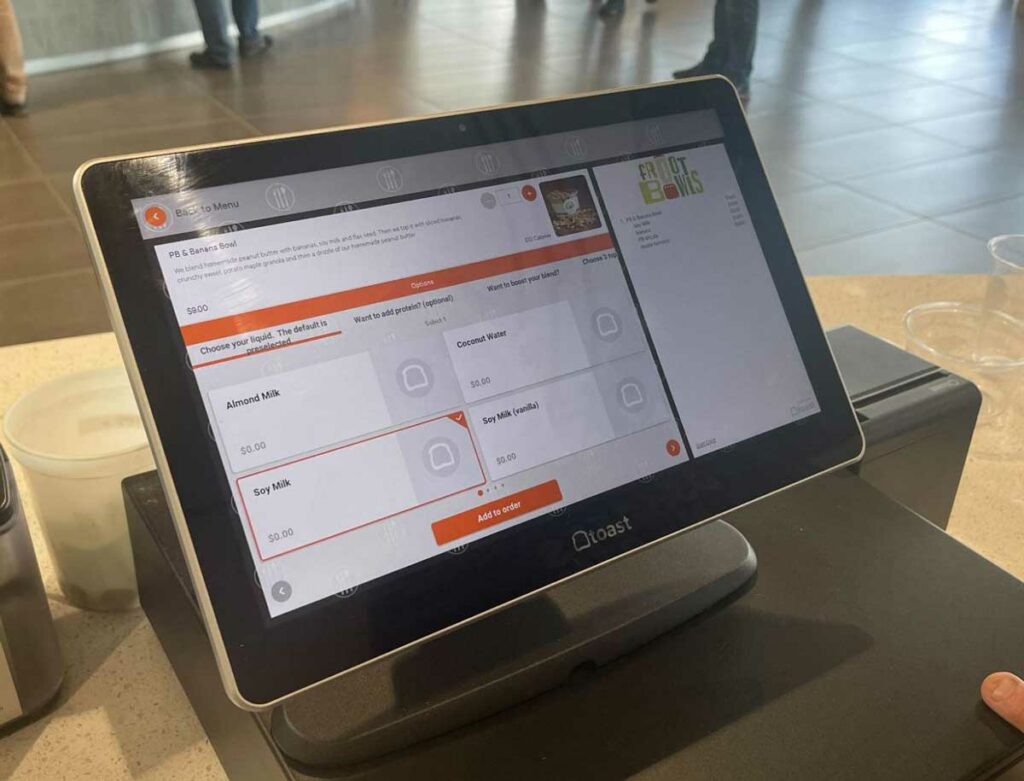
Toast POS is a cloud-based point-of-sale system designed specifically for the restaurant industry.
Founded in 2012 by Aman Narang, Steve Fredette, and Jonathan Grimm, Toast has grown from a small startup in Boston to a leading player in the POS market.
This review delves into the various features, benefits, and potential drawbacks of the Toast POS system, providing a detailed analysis for restaurant owners considering this solution.
Features and Functionality
Toast POS offers a wide range of features tailored to meet the unique needs of restaurants. These include online ordering, delivery, takeout, mobile app ordering, contactless payments, and e-gift card purchasing.
The system is designed to help restaurant operators adapt quickly to changing industry trends and guest expectations.
Point of Sale Terminal
The Toast Flex terminal is the standard POS hardware offered by Toast. It is built to withstand the rigors of a restaurant environment, featuring a spill-proof design and an adjustable 14-inch screen.
The terminal accepts all payment types, including contactless payments, and can be set up in just 30 minutes. This hardware is essential for accelerating ordering workflows and enhancing the speed of service.
Handheld Devices
Toast also offers handheld POS devices, such as the Toast Go 2, which facilitate order taking, payment processing, and real-time order notifications.
These devices boast a 24-hour battery life and versatile payment options, making them ideal for busy restaurant environments.
The handheld devices are designed to improve efficiency and allow servers to focus more on hospitality.
Menu and Inventory Management
Toast POS provides robust menu management tools that allow restaurant owners to customize menus in real-time across multiple locations.
This includes adding or removing menu items, adjusting prices, and modifying descriptions.
The system also supports the creation of distinct menus for different days or times, facilitating diverse promotions and changes from a single device.
Inventory management is another strong suit of Toast POS.
The system offers comprehensive tools for tracking and managing stock, allowing restaurant owners to monitor the cost of each ingredient and reduce wastage.
Real-time inventory updates are synchronized with sales, providing accurate data without the need for manual entry. This helps maintain consistent portion sizes and manage inventory levels efficiently.
Reporting and Analytics
Toast POS includes a powerful reporting and analytics suite that allows restaurant management to identify opportunities for cost savings and highlight best-selling menu items.
The system provides detailed insights into sales performance, labor costs, and other key metrics, enabling restaurant owners to make informed decisions.
The cloud-based platform ensures that data can be accessed from anywhere, on any device.
Customer Experience
Toast POS enhances the customer experience through various features such as mobile ordering, contactless payments, and self-service kiosks.
The Toast Kiosk offers customers a seamless self-ordering experience, reducing wait times and increasing order accuracy.
Additionally, the system supports digital and physical gift cards, integrated email marketing, and a loyalty program that rewards regular customers.
Pricing and Plans
Toast POS offers several pricing plans to cater to different restaurant needs:
- Starter Kit: Ideal for single-location restaurants needing 1-2 terminals. This plan starts at $0 per month and includes a hardware kit with no upfront costs.
- Point of Sale: Designed for restaurants looking to get started with core functionality and flat-rate processing. This plan starts at $69 per month and includes a monthly software subscription and custom hardware configuration.
- Build Your Own: Suitable for all restaurants ready to drive more revenue and optimize operations with the full Toast platform. This plan offers custom pricing based on the features selected.
Hardware Specifications
Toast POS hardware is designed to withstand the demanding restaurant environment. The Toast Flex terminal features a Rockchip RK3399 processor, 4GB LPDDR4 RAM, and 16GB flash memory.
It supports 2.4GHz and 5GHz WiFi and includes a 5-megapixel fixed-focus camera. The hardware is spill-proof and drop-proof, ensuring durability in the face of spills, grease, dust, and heat.
Customer Support
Toast provides comprehensive customer support, including 24/7 phone, email, and chat support. The Toast Care team is available to answer questions and resolve issues at any time.
Additionally, Toast offers onboarding and implementation services, with dedicated consultants to help new users get set up quickly and efficiently.
The Toast Central portal provides access to live or on-demand training, troubleshooting resources, and a community forum for connecting with industry peers.
Pros and Cons
Pros
- Comprehensive Support: Toast offers 24/7 support through phone, email, and chat, ensuring continuous assistance for users.
- Robust Features: The system includes a wide range of features tailored to the restaurant industry, such as online ordering, inventory management, and advanced reporting.
- Durable Hardware: Toast hardware is designed to withstand the rigors of a restaurant environment, featuring spill-proof and drop-proof technology.
- Flexible Pricing: Toast offers various pricing plans to cater to different restaurant needs, with options for single-location and multi-location establishments.
Cons
- Complexity: Some users find the back-end system challenging to navigate, especially compared to other POS systems.
- Support Issues: While Toast offers comprehensive support, some users have reported difficulties in reaching knowledgeable support staff for complex issues.
- Cost: The monthly fees for Toast POS can be high, especially for restaurants requiring multiple terminals and additional features.
User Reviews
User reviews of Toast POS are generally positive, highlighting the system’s ease of use, robust features, and durable hardware.
Many users appreciate the seamless integration with third-party delivery services and the ability to manage orders, sales, and payments in one place.
However, some users have reported issues with customer support and the complexity of the back-end system.
Overview
Toast POS is a powerful and flexible point-of-sale system designed specifically for the restaurant industry.
Its comprehensive suite of features, durable hardware, and robust customer support make it an excellent choice for restaurant owners looking to streamline operations and enhance the customer experience.
While there are some drawbacks, such as the complexity of the back-end system and potential support issues, the overall benefits of Toast POS make it a strong contender in the POS market.
Clover Flex

Clover Flex is a versatile and portable point-of-sale (POS) system designed to cater to the needs of small to medium-sized businesses.
This compact device is part of the Clover family of POS systems, known for their user-friendly interfaces and robust functionalities.
The Clover Flex stands out due to its mobility, allowing merchants to take payments anywhere, whether in-store, curbside, or on the go.
Design and Build Quality
The Clover Flex boasts a sleek and ergonomic design, making it comfortable to hold and easy to use.
Its lightweight build ensures that it can be carried around effortlessly, which is particularly beneficial for businesses that require mobility, such as food trucks, pop-up shops, and delivery services.
The device features a high-resolution touchscreen that is responsive and intuitive, providing a seamless user experience.
Hardware Specifications
The Clover Flex is equipped with a powerful processor that ensures smooth operation even during peak business hours.
It includes a built-in receipt printer, barcode scanner, and camera, making it a comprehensive solution for various business needs.
The device supports multiple connectivity options, including Wi-Fi, 3G, and Bluetooth, ensuring that transactions can be processed quickly and reliably.
Payment Processing Capabilities
One of the standout features of the Clover Flex is its ability to accept a wide range of payment methods.
It supports traditional magnetic stripe cards, EMV chip cards, and contactless payments such as Apple Pay and Google Wallet.
This versatility ensures that businesses can cater to the payment preferences of all their customers, enhancing the overall shopping experience.
Software and User Interface
The Clover Flex runs on the Clover operating system, which is known for its user-friendly interface and extensive app marketplace.
The system comes preloaded with essential apps for inventory management, reporting, and customer engagement.
Additionally, businesses can customize their POS experience by downloading additional apps from the Clover App Market, tailoring the system to their specific needs.
Advanced Features
The Clover Flex offers several advanced features that set it apart from other POS systems.
For instance, it includes robust reporting tools that provide insights into sales trends, customer behavior, and inventory levels.
These analytics help businesses make informed decisions and optimize their operations. The device also supports customer loyalty programs, enabling businesses to reward repeat customers and drive customer retention.
Security and Compliance
Security is a top priority for the Clover Flex. The device is PCI-compliant, ensuring that all transactions are secure and meet industry standards.
It also includes end-to-end encryption and tokenization, protecting sensitive customer data from potential breaches.
These security measures give both businesses and customers peace of mind when processing payments.
Integration and Compatibility
The Clover Flex integrates seamlessly with other Clover devices and software, creating a cohesive ecosystem for businesses.
This compatibility allows for easy data synchronization across multiple devices, ensuring that inventory levels, sales data, and customer information are always up-to-date.
The system also integrates with various third-party applications, further enhancing its functionality and flexibility.
Battery Life and Charging
Battery life is a critical factor for mobile POS systems, and the Clover Flex does not disappoint. The device is equipped with a long-lasting battery that can handle a full day of transactions on a single charge.
Additionally, it comes with a charging cradle that ensures the device is always ready for use. This reliability is crucial for businesses that operate in fast-paced environments and cannot afford downtime.
Customer Support and Service
Clover offers comprehensive customer support for the Clover Flex, including phone, email, and live chat options.
The company also provides a wealth of online resources, such as user manuals, FAQs, and video tutorials, to help businesses get the most out of their POS system.
This support network ensures that any issues can be resolved quickly and efficiently, minimizing disruptions to business operations.
Pricing and Value for Money
The Clover Flex is competitively priced, offering excellent value for money given its extensive features and capabilities.
The initial cost of the device is offset by the potential savings in time and increased efficiency it provides.
Additionally, Clover offers flexible pricing plans, allowing businesses to choose a plan that best suits their needs and budget.
Pros and Cons
Pros:
- Portability: The compact and lightweight design makes it ideal for mobile businesses.
- Versatility: Supports a wide range of payment methods, including contactless payments.
- User-Friendly Interface: The intuitive touchscreen and customizable app marketplace enhance usability.
- Advanced Features: Robust reporting tools and customer loyalty programs provide added value.
- Security: PCI-compliant with end-to-end encryption and tokenization.
Cons:
- Initial Cost: The upfront cost may be a barrier for very small businesses.
- Dependency on Internet: Requires a stable internet connection for optimal performance.
- Learning Curve: Some users may find the extensive features overwhelming initially.
Use Cases
The Clover Flex is suitable for a variety of business types, including:
- Retail Stores: Its mobility allows for line-busting and efficient customer service.
- Restaurants and Cafes: Ideal for tableside ordering and payments.
- Service-Based Businesses: Perfect for professionals who need to accept payments on the go.
- Events and Festivals: Enables quick and secure transactions in temporary setups.
Overview
In summary, the Clover Flex is a powerful and versatile POS system that offers a comprehensive solution for businesses of all sizes.
Its portability, extensive features, and robust security make it an excellent choice for those looking to enhance their payment processing capabilities.
While the initial cost and reliance on internet connectivity may be drawbacks for some, the overall value and functionality of the Clover Flex make it a worthwhile investment for many businesses.
How to Choose the Best POS System for Your Food Truck
Choosing the best POS system for your food truck involves considering several factors:
- Evaluate Your Needs: Assess your specific business needs. Do you need a mobile POS? Is inventory management a top priority? Make a list of must-have features.
- Ease of Use: Ensure the system is user-friendly and easy to learn. Your staff should be able to use it efficiently without extensive training.
- Scalability: Choose a system that can grow with your business. Whether you plan to expand to multiple food trucks or add new locations, your POS system should be able to scale accordingly.
- Cost: Consider both upfront and ongoing costs. Look for a system that fits your budget without compromising on essential features. Some systems offer a subscription pricing model, while others might have one-time costs.
- Support and Training: Opt for a provider that offers comprehensive support and training. This ensures that you can resolve any issues quickly and keep your operations running smoothly.
- Integration: Make sure the POS system can integrate with other tools and systems you use, such as accounting software, online ordering platforms, and marketing tools.
- Security: Ensure the POS system complies with relevant security standards, such as PCI DSS. This protects your customers’ payment information and reduces the risk of fraud.
Tips for Maximizing Your POS System’s Potential
Once you’ve chosen the best POS system for your food truck, here are some tips to get the most out of it:
- Regularly Update Your Menu: Use the menu customization feature to keep your offerings fresh and exciting. Update your menu based on seasonal ingredients or customer preferences.
- Monitor Inventory Closely: Take advantage of the inventory management feature to keep track of stock levels. Set up alerts for low inventory to avoid running out of essential items.
- Analyze Sales Data: Use the sales reporting feature to gain insights into your best-selling items and peak sales times. This helps you make informed decisions about staffing, inventory, and promotions.
- Engage Customers: Implement loyalty programs and personalized marketing campaigns using the CRM features. Reward repeat customers and gather feedback to improve your service.
- Train Your Staff: Ensure your team is well-versed in using the POS system. Regular training sessions can help them utilize all features effectively and provide better service to customers.
- Optimize Payment Processing: Offer multiple payment processing options to cater to different customer preferences. Ensure the system is set up to handle credit card payments, contactless payments, and QR code payments seamlessly.
QNAs
1. What should I look for in a POS system for my food truck?
When selecting a POS system for your food truck, look for features like mobility, ease of use, inventory management, sales reporting, and customer support.
It’s also important that the system supports mobile payment options and has offline capabilities in case of network issues.
2. Can a POS system help manage my food truck inventory?
Yes, a POS system with inventory management features can help you keep track of stock levels, monitor ingredient usage, and alert you when supplies are running low.
This ensures that you can manage your inventory efficiently and avoid running out of popular items during busy times.
3. Are there POS systems specifically designed for food trucks?
Yes, several POS systems are specifically tailored for food trucks.
Systems like Square POS, Toast POS, and ShopKeep are designed with features that cater to the unique needs of food truck operations, such as mobile payment processing and compact hardware that fits well in limited space.
4. How do mobile payment options benefit my food truck business?
Mobile payment options, like Apple Pay and Google Wallet, allow customers to pay quickly and securely using their smartphones.
This speeds up transactions, reduces wait times, and improves the overall customer experience.
A POS system that supports these payment methods can enhance your food truck’s efficiency and appeal to tech-savvy customers.
5. Can a POS system operate offline if there’s no internet connection?
Many POS systems for food trucks offer offline capabilities. This means you can continue processing transactions even if your internet connection drops.
Systems like Square POS and ShopKeep store transaction data locally and sync it once the connection is restored, ensuring seamless operations.
6. How important is customer support for a POS system in a food truck?
Customer support is crucial for food truck operators who may encounter technical issues during busy periods.
A reliable POS system should offer robust customer support, including 24/7 helplines, live chat, and comprehensive online resources. This ensures that you can get help quickly and keep your business running smoothly.
7. Can POS systems generate reports to help analyze my food truck’s performance?
Yes, modern POS systems provide detailed sales reports and analytics. These reports can help you track sales trends, identify bestselling items, and understand customer preferences.
This data is invaluable for making informed decisions about menu adjustments, pricing strategies, and marketing efforts to grow your food truck business.
Conclusion
Investing in the best POS system for food trucks can transform your business operations, enhance customer satisfaction, and boost your bottom line.
By considering the essential features, comparing top systems, and evaluating your specific needs, you can make an informed decision that will support your business’s growth and success.
Remember, the right POS system is an invaluable tool that helps you stay organized, efficient, and responsive
