Choosing the right Point of Sale (POS) system for your smoke shop can make a huge difference in managing your business efficiently.
A good POS system helps you track sales, manage inventory, and streamline customer transactions, which are essential for running a smooth operation.
With so many options available, it can be overwhelming to decide which one is the best fit for your needs.
In this article, we’ll explore some of the top POS systems specifically designed for smoke shops.
We’ll look at their features, ease of use, and how they can help you stay compliant with regulations while improving your customer service.
Whether you’re a new shop owner or looking to upgrade your existing system, our guide will provide you with the insights needed to make an informed decision.
By the end, you’ll be well-equipped to choose a POS system that boosts your shop’s efficiency and growth.
Best Pos System for Smoke Shop
A Point of Sale System is much more than just a place where transactions happen. It’s an integrated solution that helps manage sales, track inventory, handle customer relationships, and more.
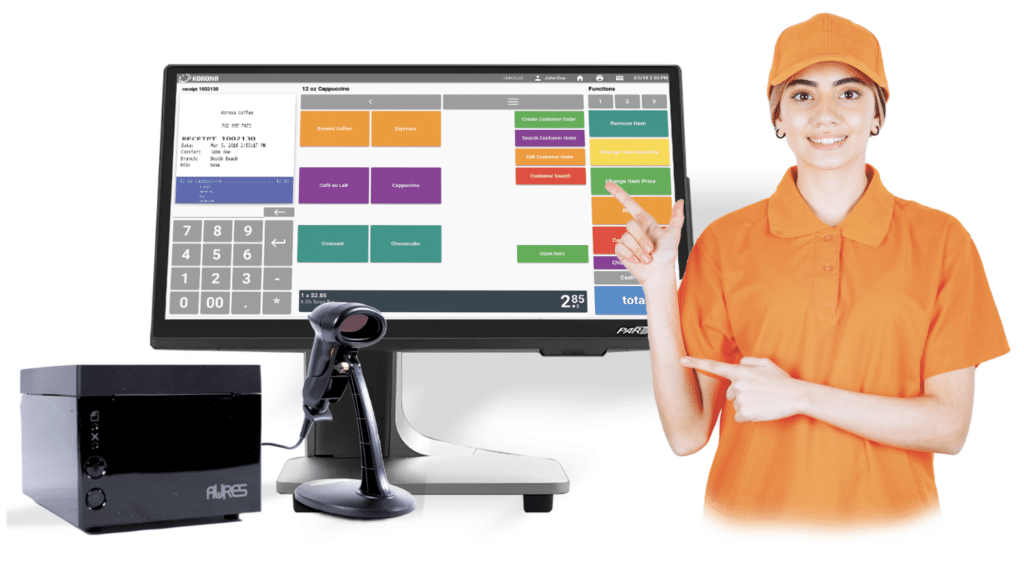
For a smoke shop, this means having a system that can handle unique needs like age verification and compliance with local laws.
Why Your Smoke Shop Needs a Specialized POS System
Unlike generic retail stores, smoke shops have specific requirements:
- Age Verification: Ensuring customers are of legal age is crucial.
- Inventory Management: Tracking a wide range of products, from cigars to vaping products, efficiently.
- Compliance Reporting: Staying compliant with local and federal regulations.
- Customer Loyalty Programs: Rewarding your frequent customers to build loyalty.
Top Features to Look for in a Smoke Shop POS System
When evaluating POS systems, there are several features you should prioritize:
- Inventory Management: A robust system should track stock levels in real-time, alerting you when it’s time to reorder.
- Sales Tracking: Detailed sales reports can help you understand which products are performing well.
- Customer Management: Store customer data securely and use it to enhance their shopping experience.
- Payment Processing: Ensure the system supports various payment methods, including credit/debit cards and mobile payments.
- Security: POS systems must have strong security features to protect sensitive data.
- Cloud-Based POS: Allows you to access your store’s data from anywhere.
Comparing the Best POS Systems for Smoke Shops
Here’s a comparison of some of the best POS systems tailored for smoke shops. This comparison covers their key features, pros, and cons.
| POS System | Key Features | Pros | Cons |
|---|---|---|---|
| Square POS | Inventory management, sales tracking, customer management, payment processing | Easy to use, affordable, robust reporting tools | Limited advanced features, transaction fees |
| ShopKeep | Inventory management, employee management, customizable reports | Excellent customer support, easy setup | Monthly fees, limited integrations |
| Vend | Inventory management, loyalty programs, multi-store management | User-friendly interface, great inventory tools | Higher cost, occasional system slowdowns |
| Lightspeed Retail | Detailed inventory management, sales analytics, customer loyalty | Highly customizable, strong support | Expensive, complex setup |
Square POS: Affordable and User-Friendly
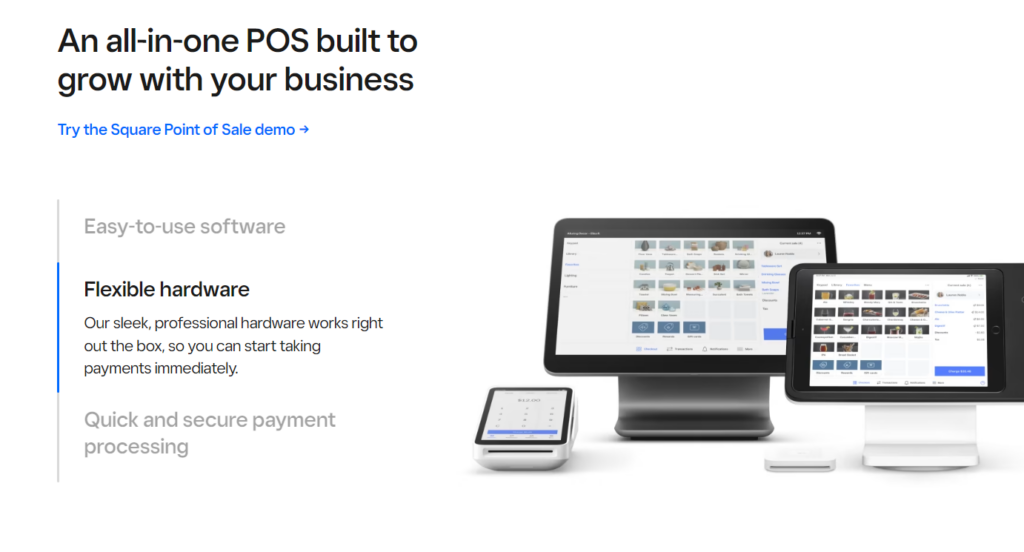
Square POS is a versatile point-of-sale system that has garnered significant attention and praise since its inception in 2009 by Jack Dorsey, co-founder of Twitter.
Designed to cater to a wide range of businesses, from small retail shops to large restaurant chains, Square POS offers a comprehensive suite of tools that extend beyond simple transaction handling to encompass full-scale business management.
Payment Processing Capabilities
One of the standout features of Square POS is its robust payment processing capabilities.
The system supports a variety of payment methods, including credit cards (Visa, Mastercard, Discover, American Express), contactless payments (Apple Pay, Google Pay, Cash App Pay, Tap to Pay from iPhone), and gift cards.
This versatility ensures that businesses can cater to the diverse payment preferences of their customers.
Additionally, Square offers instant access to funds through Square Checking, with options for instant transfers to external bank accounts for a fee or free transfers within one to two business days.
Hardware Solutions
Square provides a range of hardware solutions tailored to different business needs. The Square Register is an all-in-one cash register with a customer-facing display, priced at $799 or $39/month over 24 months.
The Square Stand, an iPad-based POS that supports various payment types, is available for $149 or $14/month over 12 months.
For businesses that require portability, the Square Terminal is a fully integrated POS terminal with built-in payments and a receipt printer, costing $299 or $27/month over 12 months.
Additionally, the Square Reader for Magstripe and the Reader for Contactless and Chip offer mobile POS solutions, with the first reader free or $10 for additional units and the latter priced at $59.
Software Solutions
The software solutions provided by Square POS are equally impressive. Square for Retail is designed for retail stores and includes advanced inventory management, sales tracking, and staffing tools.
Square for Restaurants streamlines restaurant operations, from front-of-house to back-of-house, including pickup and delivery management.
Square Appointments is an appointment-scheduling POS system that offers an intuitive customer booking experience.
These specialized software solutions ensure that businesses in different industries can find a Square POS product that meets their specific needs.
User Experience
Square POS is renowned for its user-friendly interface. The software is intuitive, requiring minimal training to get started.
Users can set up and start selling within minutes, making it an ideal choice for businesses of all sizes.
The Square Dashboard and mobile app provide real-time analytics and reporting, allowing business owners to monitor sales, inventory, and staff performance from anywhere.
This flexibility and convenience are crucial for modern businesses that need to stay agile and responsive.
Inventory Management
Inventory management is a critical feature of Square POS. The system allows businesses to track stock levels, manage vendors and purchases, and integrate sales and inventory with online stores.
This seamless integration ensures that businesses can manage both physical and digital sales channels efficiently.
The ability to receive low stock alerts and monitor inventory across multiple locations further enhances the system’s utility.
Customer Management
Customer management is another area where Square POS excels. The system includes robust tools for storing customer information and purchase history, collecting feedback via digital receipts, and implementing loyalty programs.
These features enable businesses to provide personalized service and reward repeat customers, fostering customer loyalty and encouraging return visits.
Employee Management
Managing employees is simplified with Square POS. The system offers time tracking, customizable permissions and access, and payroll integration.
These features help businesses manage their staff more effectively, ensuring that operations run smoothly and efficiently.
Reporting and Analytics
Square POS provides comprehensive reporting and analytics features, including sales reports, customer insights, and custom reports.
These tools allow businesses to make informed decisions based on real-time and historical data.
The ability to generate custom reports and download transaction data in CSV format further enhances the system’s flexibility and utility.
Pricing Structure
One of the most attractive aspects of Square POS is its transparent pricing structure. The basic plan has no monthly fees, making it accessible for businesses of all sizes.
Transaction fees are straightforward: 2.6% + 10 cents per transaction for in-person payments, 2.9% + 30 cents per transaction for online payments, and 3.5% + 15 cents per transaction for keyed payments.
For businesses with high transaction volumes, Square offers the option to negotiate custom pricing.
Customer Support
Customer support is another strong point for Square. The company provides comprehensive support options, including phone support during business hours, email support, and a 24/7 online Support Center with tutorial videos and a community forum.
This ensures that businesses can get the help they need when they need it.
Pros and Cons
Despite its many strengths, Square POS is not without its drawbacks. The flat fee structure, while simple, can become expensive for businesses with high transaction volumes.
Additionally, phone support is not available 24/7, which can be a drawback for businesses that operate outside regular business hours.
Furthermore, Square has a list of prohibited items, and offering any of these can result in a frozen account.
Overview
Square POS is a powerful, versatile point-of-sale system that caters to a wide range of business needs.
Its user-friendly interface, comprehensive features, and transparent pricing make it an excellent choice for small and mid-sized businesses.
Whether you’re running a retail store, a restaurant, or a service-based business, Square POS offers the tools you need to manage your operations efficiently and effectively.
With its robust payment processing capabilities, flexible hardware options, and extensive third-party integrations, Square POS stands out as a top choice for businesses looking to streamline their operations and enhance their customer experience.
ShopKeep: Excellent Customer Support

ShopKeep is a cloud-based point of sale (POS) system designed primarily for small businesses, including cafes, retail stores, and small restaurants.
It offers a range of features aimed at simplifying business operations, from inventory management to customer relationship management.
In this review, we will delve into the various aspects of ShopKeep, exploring its features, benefits, and potential drawbacks.
Ease of Use
One of the standout features of ShopKeep is its user-friendly interface. The system is designed to be intuitive, making it easy for business owners and their employees to navigate and use.
Setting up the POS system is straightforward, and training staff takes minutes rather than hours.
This ease of use is crucial for small businesses that may not have the resources to dedicate extensive time to training.
Inventory Management
ShopKeep excels in inventory management, a critical feature for any retail or food service business.
The system allows users to track inventory in real-time, ensuring that they always know what stock they have on hand.
This feature helps prevent overstocking or running out of popular items.
Additionally, ShopKeep supports barcode scanning, which simplifies the process of adding new inventory items and speeds up the checkout process.
Sales and Reporting
The sales reporting capabilities of ShopKeep are robust and provide valuable insights into business performance.
Users can generate detailed sales reports that highlight top-selling items, peak business hours, and overall sales trends.
These reports are essential for making informed business decisions and identifying areas for improvement.
The ability to access these reports from anywhere via the cloud is an added advantage, allowing business owners to stay updated even when they are not on-site.
Employee Management
Managing employees is another area where ShopKeep shines. The system includes a built-in time clock, enabling business owners to track employee hours and manage payroll efficiently.
Additionally, it allows for performance tracking, helping identify top performers and areas where additional training may be needed.
This feature is particularly beneficial for small businesses that need to optimize their staffing to ensure smooth operations.
Customer Relationship Management
ShopKeep offers several features aimed at enhancing customer relationships. The system can store customer information, including contact details and purchase history.
This data is invaluable for creating targeted marketing campaigns and loyalty programs.
By understanding customer preferences and shopping habits, businesses can tailor their offerings and promotions to better meet customer needs.
Payment Processing
Payment processing with ShopKeep is seamless and flexible. The system supports various payment methods, including EMV chip cards, magstripe cards, and contactless payments.
This flexibility ensures that businesses can cater to a wide range of customer preferences.
Additionally, ShopKeep offers integrated payment processing, but it also allows businesses to use their existing payment processors if they prefer.
Offline Mode
One of the notable features of ShopKeep is its offline mode. In the event of an internet outage, the system can continue to process transactions and save them locally.
Once the internet connection is restored, the transactions are automatically uploaded to the cloud.
This feature ensures that businesses can continue to operate smoothly without interruptions, even during connectivity issues.
Integrations
ShopKeep integrates well with several third-party applications, enhancing its functionality.
For instance, it integrates with QuickBooks for accounting, MailChimp for email marketing, and AppCard for loyalty programs.
These integrations streamline various business processes, saving time and reducing the need for manual data entry.
Customer Support
Customer support is a critical aspect of any POS system, and ShopKeep does not disappoint in this regard.
The company offers 24/7 customer support, ensuring that help is available whenever it is needed. Users can reach out via phone, email, or live chat.
Additionally, ShopKeep provides an extensive knowledge base and online resources to help users troubleshoot common issues on their own.
Pricing
ShopKeep offers several pricing plans to cater to different business needs. The basic plan includes essential POS features and is suitable for small businesses with straightforward requirements.
For businesses that need more advanced features, such as e-commerce integration and customer loyalty programs, there are higher-tier plans available.
While the exact pricing is not listed on the website, potential users can contact ShopKeep for a customized quote based on their specific needs.
Pros
- Ease of Use: The intuitive interface makes it easy for users to set up and operate the system.
- Robust Inventory Management: Real-time inventory tracking helps prevent stock issues.
- Comprehensive Reporting: Detailed sales reports provide valuable business insights.
- Employee Management: Built-in time clock and performance tracking optimize staffing.
- Flexible Payment Processing: Supports various payment methods and integrates with existing processors.
- Offline Mode: Ensures continuous operation during internet outages.
- 24/7 Customer Support: Reliable support is available around the clock.
Cons
- Limited to iOS Devices: ShopKeep is designed to work primarily on iPads, which may not be suitable for businesses that prefer Android or PC-based systems.
- Additional Fees for Some Integrations: Some integrations, such as QuickBooks, may incur additional fees.
- Glitches and Bugs: Some users have reported occasional software glitches, particularly after the merger with Lightspeed.
Comparison with Competitors
When compared to other POS systems like Square and Clover, ShopKeep holds its own with several unique advantages.
Unlike Square, which requires users to use its own payment processing service, ShopKeep offers more flexibility in choosing payment processors.
Additionally, ShopKeep’s offline mode and 24/7 customer support are significant advantages over some competitors.
However, Square is often praised for its ease of use and extensive integrations, which might make it a better choice for some businesses.
Clover, on the other hand, offers a wide range of hardware options and is highly customizable, which can be appealing for businesses with specific needs.
Overview
ShopKeep is a well-rounded POS system that offers a range of features designed to simplify business operations for small businesses.
Its ease of use, robust inventory management, comprehensive reporting, and excellent customer support make it a strong contender in the POS market.
While it has some limitations, such as being restricted to iOS devices and occasional software glitches, the overall benefits make it a worthwhile investment for small businesses looking to streamline their operations and improve efficiency.
Vend: User-Friendly Interface
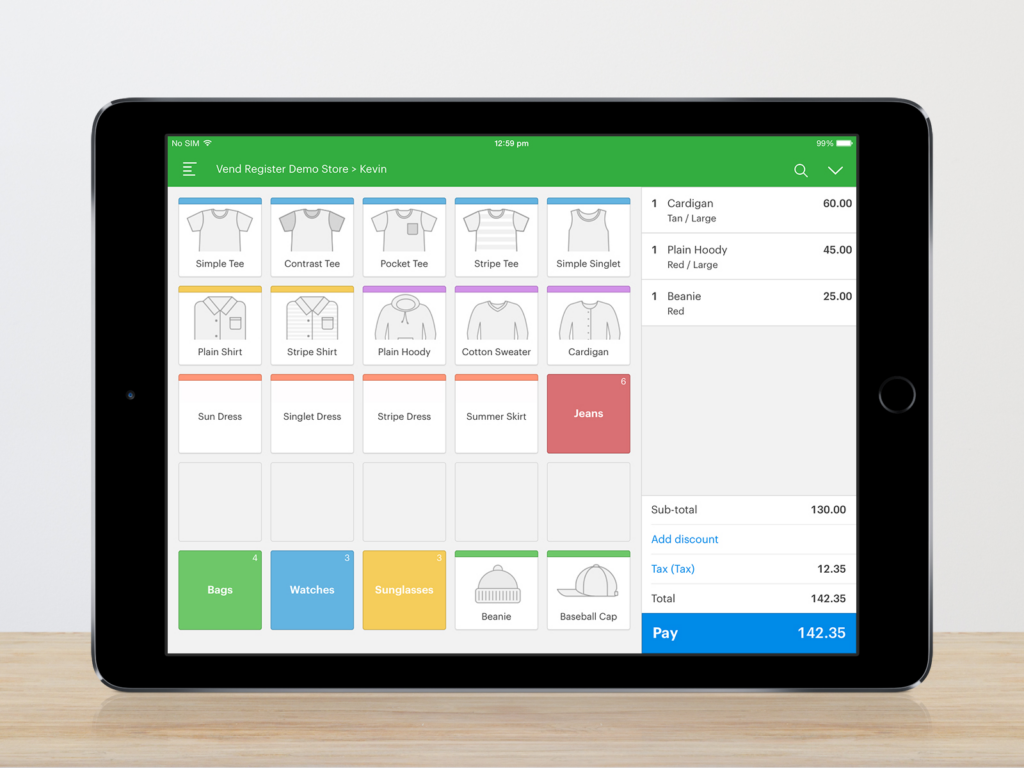
Vend, now known as Lightspeed Retail (X-Series), is a comprehensive cloud-based point of sale (POS) system designed to cater to the needs of retail businesses of all sizes.
This review delves into the various features, benefits, and potential drawbacks of Vend, providing an in-depth analysis to help businesses determine if it is the right fit for their operations.
User-Friendly Interface
One of the standout features of Vend is its intuitive and user-friendly interface. The system is designed to be easy to navigate, making it accessible for users with varying levels of technical expertise.
This ease of use extends to both the setup process and daily operations, allowing businesses to get up and running quickly without extensive training.
Inventory Management
Vend excels in inventory management, offering robust tools to track stock levels, manage product variants, and handle multiple locations.
The system allows for real-time inventory updates, ensuring that businesses can maintain accurate stock levels and avoid overstocking or stockouts.
Additionally, Vend provides a free scanner app that can be used on any mobile device, simplifying the inventory counting process.
Sales and Reporting
The sales and reporting capabilities of Vend are comprehensive, providing detailed insights into business performance.
Users can generate a variety of reports, including sales summaries, profit margins, and employee performance.
These reports can be customized to meet specific business needs, offering valuable data to inform decision-making and strategy.
Customer Management
Vend includes features to enhance customer management, such as customer profiles and purchase history tracking.
This allows businesses to personalize the shopping experience, offer targeted promotions, and build stronger customer relationships.
The system also supports loyalty programs, enabling businesses to reward repeat customers and encourage loyalty.
Hardware Compatibility
Vend is compatible with a wide range of hardware, including Macs, PCs, iPads, and various in-store devices like receipt printers, barcode scanners, and cash drawers.
This flexibility allows businesses to use existing hardware or choose from a variety of options to suit their specific needs. The dedicated iPad app further enhances mobility and convenience.
Payment Processing
While Vend does not offer its own payment processing service, it integrates seamlessly with third-party payment processors.
This allows businesses to choose the payment solution that best fits their needs.
The system supports various payment methods, including credit cards, debit cards, and mobile payments, ensuring a smooth checkout experience for customers.
Offline Mode
Vend’s offline mode is a critical feature for businesses that may experience internet connectivity issues.
This mode allows users to continue processing sales even when the internet is down, with data automatically syncing once the connection is restored.
This ensures uninterrupted operations and minimizes potential revenue loss due to connectivity problems.
Pricing Plans
Vend offers several pricing plans to accommodate different business needs and budgets:
- Lean Plan: The most basic plan, suitable for small businesses with minimal requirements.
- Standard Plan: Offers additional features and is ideal for growing businesses.
- Advanced Plan: Includes advanced features for larger businesses with more complex needs.
- Enterprise Plan: A custom plan designed for enterprise-level companies with extensive requirements.
Each plan is priced per location and per register, with discounts available for annual billing.
While Vend’s pricing may be higher than some competitors, the range of features and flexibility it offers can justify the cost for many businesses.
Customer Support
Vend provides 24/7 customer support through phone, live chat, and email. This ensures that businesses can get assistance whenever they need it.
The Enterprise plan includes customized onboarding and training, helping businesses make the most of the system.
Additionally, Vend offers a wealth of online resources, including a help center, training videos, webinars, and guides.
Pros
- User-Friendly Interface: Easy to set up and navigate, reducing the learning curve for new users.
- Comprehensive Inventory Management: Robust tools for tracking and managing inventory across multiple locations.
- Detailed Reporting: Customizable reports provide valuable insights into business performance.
- Flexible Hardware Compatibility: Works with a wide range of devices, allowing businesses to use existing hardware.
- Offline Mode: Ensures uninterrupted operations during internet outages.
Cons
- High Starting Cost: The pricing may be prohibitive for smaller businesses.
- No Native Payment Processing: Requires integration with third-party payment processors.
- Limited to Retail: Designed primarily for retail businesses, making it less suitable for restaurants or service-based businesses.
Overview
Vend by Lightspeed is a powerful and flexible POS system that offers a wide range of features to support retail businesses.
Its user-friendly interface, robust inventory management, and detailed reporting capabilities make it a valuable tool for businesses looking to streamline operations and enhance customer experiences.
While the pricing may be a consideration for smaller businesses, the comprehensive feature set and flexibility can provide significant value.
For retail businesses seeking a reliable and scalable POS solution, Vend is a strong contender.
Lightspeed Retail: Highly Customizable
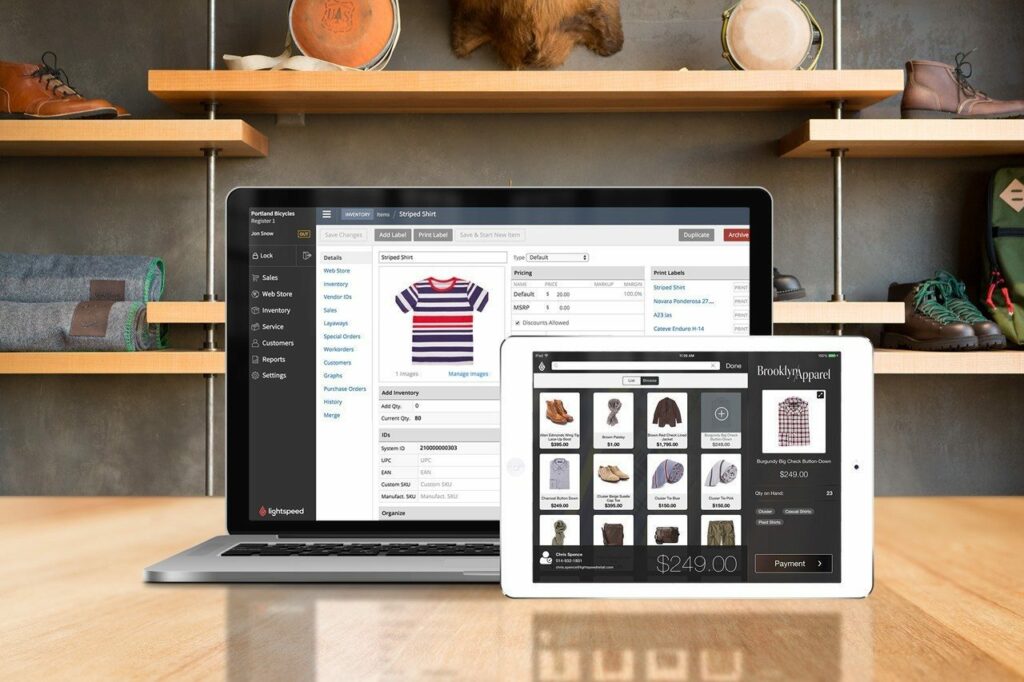
Lightspeed is a comprehensive cloud-based Point of Sale (POS) system designed to cater to various retail industries, including apparel, footwear, jewelry, pet supplies, and sporting goods.
Known for its robust features and user-friendly interface, Lightspeed aims to streamline retail operations, enhance customer experience, and drive business growth.
This review delves into the key aspects of Lightspeed, including its features, pricing, usability, and customer support.
Inventory Management
One of the standout features of Lightspeed is its advanced inventory management system. Retailers can manage stock levels in real-time, set reorder points, and even handle complex product variations.
The system supports composite products, allowing businesses to bundle items while maintaining accurate inventory counts.
Additionally, Lightspeed offers a mobile scanner app for easy stock checks and updates directly from the shop floor.
Sales and Customer Management
Lightspeed excels in sales and customer management. The POS system allows retailers to create detailed customer profiles, track purchase history, and offer personalized promotions.
The integrated loyalty program encourages repeat business by rewarding loyal customers both in-store and online.
Moreover, the system supports various payment methods, including mobile payments, ensuring a seamless checkout experience.
E-commerce Integration
For businesses looking to expand their online presence, Lightspeed offers a fully integrated e-commerce platform.
Retailers can manage both online and in-store inventory from a single system, providing a unified view of sales and customer data.
The platform includes an online store builder with customizable templates, making it easy to set up an online shop without any coding knowledge.
Reporting and Analytics
Lightspeed provides powerful reporting and analytics tools that give retailers insights into their sales, inventory, and employee performance.
The system offers over 50 built-in reports, which can be customized to meet specific business needs.
These reports help retailers make informed decisions, optimize operations, and identify growth opportunities.
Multi-Store Management
For retailers with multiple locations, Lightspeed offers robust multi-store management capabilities.
The system synchronizes inventory across all locations, ensuring accurate stock levels and reducing the risk of overstocking or stockouts.
Retailers can also generate consolidated reports to get a comprehensive view of their business performance across different stores.
Mobile and Cloud-Based
Being a cloud-based solution, Lightspeed allows retailers to access their data from anywhere, at any time. The system is compatible with various devices, including iPads, which can be used as mobile POS terminals.
This flexibility is particularly beneficial for businesses that participate in pop-up events or need to manage sales on the go.
Pricing
Lightspeed offers several pricing plans to cater to different business needs:
- Basic Plan: Priced at $89 per month (billed annually), this plan includes personalized onboarding and integrated payments.
- Core Plan: At $149 per month (billed annually), this plan is ideal for omnichannel businesses with e-commerce and accounting integrations.
- Plus Plan: For $239 per month, this plan offers advanced features like customer loyalty programs and detailed insights.
- Enterprise Plan: Custom pricing is available for larger businesses requiring unlimited personalized onboarding and API support.
Additionally, Lightspeed charges transaction fees of 2.6% plus 10 cents for card-present transactions and 2.6% plus 30 cents for keyed transactions.
Retailers can opt for third-party payment processors, although this may result in higher monthly rates.
User Interface
Lightspeed’s user interface is intuitive and easy to navigate, making it accessible for users with varying levels of technical expertise.
The system’s dashboard provides a clear overview of key metrics, and the menu is logically organized, allowing users to quickly find the functions they need.
Onboarding and Training
Lightspeed offers personalized onboarding sessions to help new users get started. The company provides one-on-one training at no extra cost, ensuring that retailers can make the most of the system’s features.
Additionally, Lightspeed offers webinars, email, and chat support to address any questions or issues that may arise.
Customer Support
Lightspeed is known for its excellent customer support, available 24/7 via phone, email, and live chat. The support team comprises retail specialists who understand the unique challenges of running a retail business.
Retailers also have access to a dedicated account manager who provides ongoing advice and expertise to optimize their Lightspeed account.
Hardware Compatibility
Lightspeed supports a wide range of POS hardware, including receipt printers, barcode scanners, and cash drawers.
The system is compatible with devices from leading manufacturers such as Epson, Star, Honeywell, and Zebra.
Retailers can purchase hardware bundles directly from Lightspeed or use their existing equipment, provided it meets the system’s requirements.
Software Integrations
Lightspeed integrates with various third-party applications, enhancing its functionality. The system supports integrations with popular accounting software, ERP systems, marketing tools, and e-commerce platforms.
This extensive network of integrations allows retailers to build a customized POS solution tailored to their specific needs.
Pros
- Comprehensive Inventory Management: Lightspeed’s inventory management tools are robust and user-friendly, making it easy to track stock levels and manage complex product variations.
- E-commerce Integration: The integrated e-commerce platform allows retailers to manage online and in-store sales from a single system.
- Powerful Reporting Tools: Lightspeed offers extensive reporting and analytics capabilities, providing valuable insights into business performance.
- Excellent Customer Support: The 24/7 customer support and personalized onboarding sessions ensure that retailers can effectively use the system.
- Multi-Store Management: The system’s multi-store capabilities make it ideal for retailers with multiple locations.
Cons
- Pricing: Lightspeed’s pricing plans may be on the higher side for small businesses, especially when considering the additional transaction fees.
- Complexity for New Users: The extensive range of features can be overwhelming for new users, requiring a learning curve to fully utilize the system.
- Contractual Obligations: Some users have reported difficulties in canceling contracts, so it’s essential to carefully review any agreements before signing.
Positive Feedback
Many users praise Lightspeed for its comprehensive feature set and ease of use. Retailers appreciate the system’s ability to manage inventory, sales, and customer data seamlessly.
The excellent customer support and personalized onboarding are also frequently highlighted as significant advantages.
Negative Feedback
Some users have expressed concerns about the system’s pricing and the complexity of certain features.
Additionally, there have been reports of challenges in canceling contracts and dissatisfaction with the transaction fees.
However, these issues appear to be relatively infrequent compared to the overall positive feedback.
Overview
Lightspeed is a powerful and versatile POS system that offers a wide range of features to support retail businesses.
Its robust inventory management, seamless e-commerce integration, and comprehensive reporting tools make it an excellent choice for retailers looking to streamline their operations and drive growth.
While the pricing may be a consideration for smaller businesses, the system’s benefits and excellent customer support make it a worthwhile investment for many retailers.
Whether you run a single store or multiple locations, Lightspeed provides the tools and support needed to succeed in today’s competitive retail environment.
Implementing Your POS System
Choosing the right POS system is just the first step. Proper implementation is crucial to ensure you get the most out of your investment.
Here are some tips to help you get started:
- Staff Training: Ensure your staff is well-trained on the new system. Most POS providers offer training resources and customer support to help with this.
- Data Migration: If you’re switching from another system, plan the data migration carefully to avoid any disruption to your business.
- Customize Settings: Tailor the system settings to match your business needs. This includes setting up inventory categories, pricing, and customer loyalty programs.
- Regular Maintenance: Keep the system updated and perform regular maintenance to ensure it runs smoothly.
Leveraging Your POS System for Business Growth
Once your POS system is up and running, you can leverage its features to drive business growth. Here’s how:
- Analyze Sales Data: Use detailed sales reports to identify best-selling products and peak sales times. This information can help you make informed purchasing decisions and optimize staffing.
- Enhance Customer Experience: Utilize customer data to personalize the shopping experience. Implement loyalty programs and targeted promotions to keep customers coming back.
- Optimize Inventory: Keep track of stock levels in real-time and set up automatic reordering for popular items. This helps prevent stockouts and ensures you always have what customers want.
- Stay Compliant: Use the system’s compliance reporting features to stay on top of local and federal regulations, ensuring your business operates within the law.
QNAs
Question: What is the best POS system for a smoke shop in terms of inventory management?
Answer: The best POS system for inventory management in a smoke shop is Shopify POS. It offers robust features like real-time inventory tracking, automatic reordering, and detailed analytics.
Question: Which POS system provides the best customer loyalty programs for smoke shops?
Answer: For customer loyalty programs, Square POS is an excellent choice. It allows smoke shops to create and manage loyalty programs easily, track customer purchases, and offer rewards.
Question: What is the most user-friendly POS system for smoke shop employees?
Answer: Lightspeed POS is known for its user-friendly interface, making it easy for smoke shop employees to learn and use. It offers intuitive navigation and comprehensive support.
Question: Which POS system integrates well with online smoke shop sales?
Answer: Vend POS integrates seamlessly with online platforms, allowing smoke shops to manage both in-store and online sales from a single system. It offers features like synchronized inventory and order management.
Question: What POS system offers the best security features for a smoke shop?
Answer: Clover POS is highly recommended for its security features. It includes end-to-end encryption, secure cloud storage, and regular security updates to protect smoke shop transactions.
Question: Which POS system provides the best reporting and analytics for smoke shops?
Answer: Revel Systems POS offers comprehensive reporting and analytics features. Smoke shops can benefit from detailed sales reports, inventory insights, and customer behavior analytics.
Question: What is the most cost-effective POS system for small smoke shops?
Answer: Square POS is often considered the most cost-effective option for small smoke shops. It offers a free plan with essential features and affordable upgrades as the business grows.
Conclusion
Choosing the best POS system for your smoke shop is a critical decision that can significantly impact your business operations.
By focusing on key features like inventory management, sales tracking, and customer management, and by comparing top systems like Square POS, ShopKeep, Vend, and Lightspeed Retail, you can find a solution that meets your needs.
Implementing the system effectively and leveraging its features can help you streamline operations, enhance the customer experience, and drive business growth.
Invest in the right POS system today and watch your smoke shop thrive.
