Thrift stores are unique retail environments that require a specialized point of sale (POS) system to handle their diverse inventory and specific operational needs.
Unlike traditional retail stores, thrift stores often deal with donated items, varying prices, and a wide range of product categories.
Therefore, choosing the best POS system is crucial for streamlining operations, managing inventory, and providing excellent customer service.
The best POS systems for thrift stores are those that offer robust inventory management features, allowing for easy categorization and pricing of donated items.
These systems should also support efficient checkout processes, including barcode scanning and flexible payment options.
Integration with customer relationship management (CRM) tools can help thrift stores build and maintain strong relationships with their customers and donors.
Additionally, thrift stores benefit from POS systems that offer detailed reporting and analytics.
This helps store managers track sales trends, inventory levels, and customer preferences, enabling them to make informed decisions about pricing, promotions, and inventory replenishment.
With the right POS system, thrift stores can enhance their operational efficiency, increase sales, and improve the overall shopping experience for their customers.
Best Pos System for Thrift Stores
Thrift stores have unique needs compared to other retail businesses.

Here are some reasons why a specialized POS system is essential:
- Inventory Diversity: Thrift stores often have a wide variety of items, each unique in its own way. Efficient inventory management is crucial to keep track of what’s available.
- Pricing Flexibility: Items in thrift stores frequently change in price. Your POS system should allow easy adjustments.
- Sales Reporting: Detailed sales reports help you understand which items are popular and when.
- Customer Management: Building and maintaining a customer database is key for marketing and loyalty programs.
Key Features of an Ideal POS System for Thrift Stores
Here are the essential features to look for in a POS system for thrift stores:
Inventory Management
Efficient inventory management is the backbone of a successful thrift store. A robust POS system will help you:
- Track Inventory: Know what items you have, where they are, and their condition.
- Set Alerts: Get notifications for low stock levels to restock timely.
- Categorize Items: Easily categorize items by type, price, condition, and more.
Sales Reports
Detailed and customizable sales reports are vital for understanding your business’s performance. Look for a POS system that offers:
- Real-time Reporting: Access sales data instantly to make informed decisions.
- Customizable Reports: Generate reports based on specific criteria such as time period, item type, or sales performance.
Customer Management
Managing customer relationships is crucial for repeat business. Your POS system should include:
- Customer Database: Store customer information and purchase history.
- Loyalty Programs: Implement and manage customer loyalty programs to reward repeat customers.
Barcode Scanner
A barcode scanner simplifies the checkout process and helps in accurate inventory tracking. Ensure your POS system supports:
- Quick Scanning: Efficient scanning of barcodes for fast checkout.
- Compatibility: Integration with existing barcodes on items or the ability to generate new ones.
Receipt Printer
Providing receipts is essential for both customers and record-keeping. Look for a POS system that includes:
- Fast Printing: Quick and reliable receipt printer for seamless transactions.
- Customization: Ability to customize receipts with your store’s logo and return policies.
Types of POS Systems
There are primarily two types of POS systems: Cloud-based POS systems and On-premises POS systems. Each has its advantages and considerations.
Cloud-based POS Systems
These systems store data on the cloud, allowing access from anywhere with an internet connection.
- Advantages: Accessibility, regular updates, lower upfront costs.
- Considerations: Dependence on internet connectivity, potential subscription fees.
On-premises POS Systems
These systems store data locally on your store’s servers.
- Advantages: Greater control over data, no reliance on internet connectivity.
- Considerations: Higher upfront costs, need for regular maintenance and updates.
Here are some of the best POS systems specifically tailored for thrift stores:
Square for Retail
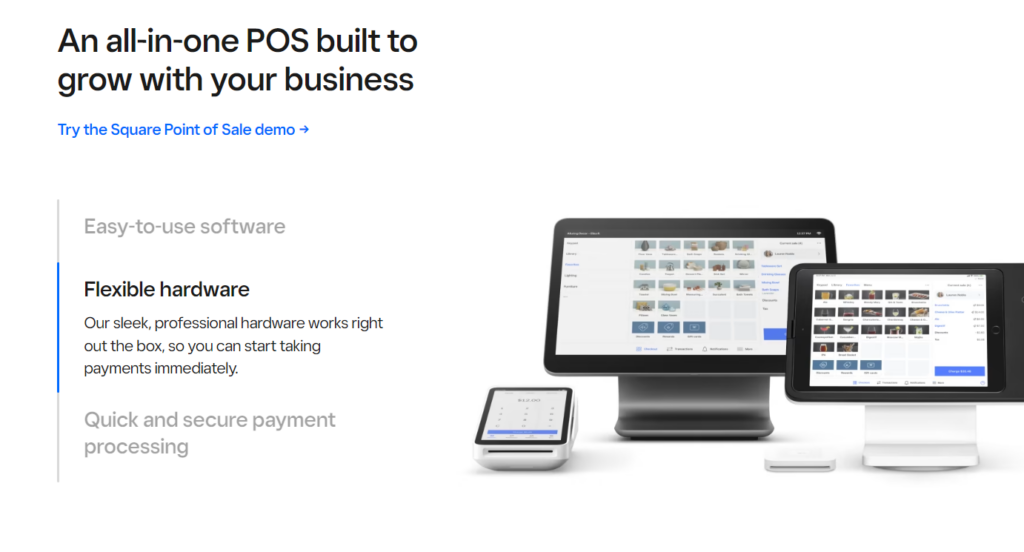
Square for Retail is a point-of-sale (POS) system designed specifically for retail businesses, including thrift stores.
It offers a range of features tailored to meet the unique needs of retailers, from inventory management to customer engagement.
Ease of Use
One of the standout features of Square for Retail is its user-friendly interface. The system is designed to be intuitive, making it easy for staff to learn and use without extensive training.
This is particularly beneficial for thrift stores, which often rely on volunteers or part-time employees who may not have extensive retail experience.
The setup process is straightforward, and the system can be up and running in minutes, allowing businesses to start selling quickly.
Inventory Management
Effective inventory management is crucial for thrift stores, which often deal with a wide variety of unique items.
Square for Retail excels in this area, offering advanced inventory management features that allow businesses to track stock levels, manage purchase orders, and receive low-stock notifications.
The system supports bulk inventory uploads, making it easy to add new items to the catalog. Additionally, the ability to print barcode labels streamlines the checkout process and improves accuracy.
Payment Processing
Square for Retail includes built-in payment processing with competitive rates. For in-person transactions, the fees are 2.6% + 10¢ per transaction, which drops to 2.5% + 10¢ with the Plus plan.
Online transactions are charged at 2.9% + 30¢. These rates are transparent and there are no hidden fees, which is a significant advantage for thrift stores operating on tight budgets.
The system also supports various payment methods, including credit and debit cards, mobile payments, and gift cards.
Multi-Channel Selling
Thrift stores can benefit from Square for Retail’s multi-channel selling capabilities. The system allows businesses to sell both in-store and online, with all sales tracked through a single integrated system.
This feature is particularly useful for thrift stores looking to expand their reach and increase sales by offering items online.
The included Square Online store builder is free and easy to use, enabling businesses to create a professional-looking eCommerce site without needing technical expertise.
Customer Relationship Management (CRM)
Building and maintaining customer relationships is essential for thrift stores, which often rely on repeat business and word-of-mouth referrals. Square for Retail includes CRM features that help businesses engage with their customers.
The system allows businesses to collect and store customer information, track purchase history, and send personalized marketing messages.
The Plus plan also includes advanced features like customer loyalty program management, which can help incentivize repeat visits and increase customer retention.
Reporting and Analytics
Understanding sales trends and business performance is crucial for making informed decisions.
Square for Retail offers robust reporting and analytics tools that provide insights into various aspects of the business.
The system generates detailed reports on sales, inventory, and employee performance, helping businesses identify trends and areas for improvement.
The Plus plan includes additional reporting features, such as cost-of-goods-sold and profit-margin reports, which can provide deeper insights into profitability.
Pricing Plans
Square for Retail offers two main pricing plans: a free version and the Plus plan, which costs $89 per month per location.
The free plan includes basic POS features, inventory management, and access to the Square Online store builder.
The Plus plan adds advanced inventory management, barcode printing, and additional reporting features.
This tiered pricing structure allows thrift stores to choose the plan that best fits their needs and budget. Importantly, there are no long-term contracts, and businesses can upgrade or downgrade their plan at any time.
Hardware Compatibility
Square for Retail is compatible with a range of hardware options, including iPads, iPhones, Square Stand, Square Register, and Square Terminal.
This flexibility allows thrift stores to choose the hardware setup that best suits their needs and budget. The system is not available on Android devices, which may be a limitation for some businesses.
However, the available hardware options are robust and designed to work seamlessly with the Square for Retail software.
Customer Support
Customer support is a critical consideration for any POS system. Square for Retail offers a variety of support options, including a comprehensive online help center, email support, and phone support.
However, the phone support hours are limited, which can be a drawback for businesses that need immediate assistance outside of these hours.
Despite this, the overall support resources are extensive and designed to help businesses resolve issues quickly and efficiently.
Integration with Third-Party Apps
Square for Retail integrates with a wide range of third-party apps, allowing businesses to extend the functionality of their POS system.
This includes integrations with accounting software, eCommerce platforms, and marketing tools.
These integrations help streamline operations and ensure that all aspects of the business are connected and working together seamlessly.
Pros and Cons
Pros
- User-Friendly Interface: Easy to set up and navigate, making it ideal for businesses with limited technical expertise.
- Advanced Inventory Management: Robust features for tracking and managing inventory, including bulk uploads and barcode printing.
- Transparent Pricing: Clear and competitive pricing with no hidden fees or long-term contracts.
- Multi-Channel Selling: Supports both in-store and online sales, with a free online store builder included.
- Comprehensive Reporting: Detailed reports on sales, inventory, and employee performance to help businesses make informed decisions.
Cons
- Limited Phone Support: Phone support hours are limited, which can be a drawback for businesses needing immediate assistance.
- Hardware Compatibility: Not available on Android devices, which may limit hardware options for some businesses.
- Payment Processing: Must use Square’s payment processing, which may not be ideal for businesses looking for alternative payment processors.
Overview
Square for Retail is a powerful and versatile POS system that offers a range of features tailored to the needs of retail businesses, including thrift stores.
Its user-friendly interface, advanced inventory management, and transparent pricing make it an excellent choice for small to medium-sized businesses.
While there are some limitations, such as limited phone support and hardware compatibility, the overall value and functionality of the system make it a top contender in the retail POS market.
For thrift stores looking to streamline operations, improve inventory management, and enhance customer engagement, Square for Retail provides a comprehensive and affordable solution.
Its ability to support multi-channel selling and integrate with third-party apps further enhances its appeal, making it a versatile tool for growing and managing a retail business.
Shopify POS

Shopify POS is a comprehensive point-of-sale system designed to integrate seamlessly with Shopify’s eCommerce platform.
It offers a range of features tailored to meet the needs of various retail businesses, including thrift stores.
Key Features
Shopify POS stands out for its robust feature set that caters to both online and offline sales.
Here are some of the key features that make it a suitable choice for thrift stores:
Omnichannel Selling
One of the most significant advantages of Shopify POS is its omnichannel selling capabilities.
This feature allows thrift stores to manage both in-store and online sales from a single platform. Inventory is synced in real-time, ensuring that stock levels are accurate across all sales channels.
This is particularly beneficial for thrift stores that might have limited quantities of unique items.
Integrated Payments
Shopify POS supports various payment methods, including credit cards, debit cards, mobile payments, and cash. The integrated payment gateway ensures that transactions are processed smoothly and securely.
For thrift stores, this means faster checkouts and a better customer experience.
Inventory Management
Effective inventory management is crucial for thrift stores, which often deal with a wide variety of unique items.
Shopify POS offers advanced inventory management features that sync inventory levels across all locations.
This helps thrift stores keep track of their stock, avoid overselling, and manage returns efficiently.
Customer Management
Building and maintaining customer relationships is essential for any retail business.
Shopify POS allows thrift stores to create detailed customer profiles, track purchase history, and engage with customers through personalized marketing campaigns.
This can help thrift stores build a loyal customer base and increase repeat business.
Reporting and Analytics
Shopify POS provides detailed reporting and analytics tools that give thrift store owners insights into their sales, inventory, and customer behavior.
These reports can help store owners make informed decisions about pricing, promotions, and inventory management.
Pricing and Plans
Shopify POS offers two main plans: Shopify POS Lite and Shopify POS Pro.
- Shopify POS Lite is included for free with any Shopify subscription plan and provides basic in-person selling features. This plan is suitable for small thrift stores or those just starting.
- Shopify POS Pro costs $89 per month (or $79 per month with annual billing) per store location. It includes advanced features like unlimited staff accounts, advanced inventory management, and omnichannel selling capabilities. This plan is ideal for larger thrift stores or those with multiple locations.
Pros and Cons
Pros
- Omnichannel Commerce: Manage online and offline sales from a single platform, providing a seamless shopping experience for customers.
- Integrated Payments: Accept a wide range of payment methods, ensuring smooth and secure transactions.
- Advanced Inventory Management: Sync inventory across all locations, helping to avoid overselling and manage stock efficiently.
- Customer Management: Create detailed customer profiles and engage with customers through personalized marketing campaigns.
- Detailed Reporting: Gain valuable insights into sales, inventory, and customer behavior with comprehensive reporting tools.
Cons
- Higher Monthly Cost: Shopify POS Pro comes with a higher monthly cost, which might be a consideration for smaller thrift stores.
- Limited Reporting in Lite Plan: The Lite plan lacks advanced reporting and analytics features, which might be a drawback for thrift stores that need detailed insights.
- Dependence on Internet: Shopify POS requires an internet connection for most of its features, which could be a limitation in areas with unreliable internet service.
Setting Up Shopify POS
Setting up Shopify POS is straightforward. Here are the steps to get started:
- Choose a Subscription Plan: Decide between Shopify POS Lite and Shopify POS Pro based on your store’s needs.
- Download the App: Install the Shopify POS app on your iOS or Android device.
- Create an Account: Sign up for a Shopify account if you don’t already have one.
- Input Business Information: Enter your store name, logo, product descriptions, prices, and photos.
- Connect Payment Processors: Set up your preferred payment methods and connect your payment processors.
- Start Selling: Begin processing transactions and managing your inventory through the Shopify POS app.
Ease of Use and Security
Shopify POS is known for its user-friendly interface, making it easy for thrift store staff to navigate and use.
The system is designed to streamline the checkout process, reducing wait times and improving the overall customer experience.
Additionally, Shopify POS offers robust security features, including SSL encryption and built-in fraud prevention tools, ensuring that transactions are secure and compliant with industry standards.
Customer Support
Shopify offers comprehensive customer support through various channels, including email, chat, and phone. This ensures that thrift store owners can get help whenever they need it, whether they’re just starting or need assistance with more complex issues.
Shopify’s support team is known for being responsive and helpful, which can be a significant advantage for thrift stores that may not have dedicated IT staff.
Overview
Shopify POS is a robust and versatile point-of-sale system that offers a range of features tailored to meet the needs of thrift stores.
Its omnichannel selling capabilities, integrated payments, advanced inventory management, and detailed reporting make it a powerful tool for managing both online and offline sales.
While it comes with a higher monthly cost, the benefits it offers can significantly enhance the efficiency and profitability of a thrift store.
For thrift stores looking to streamline their operations and provide a seamless shopping experience for their customers, Shopify POS is a compelling choice.
Lightspeed Retail
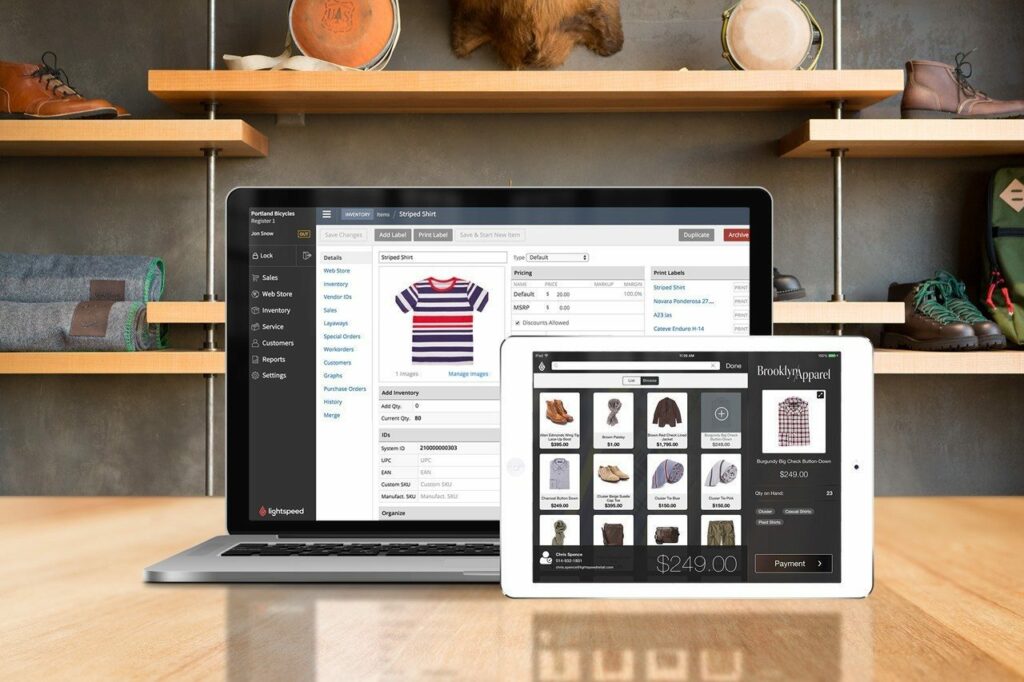
Lightspeed Retail is a cloud-based Point of Sale (POS) system designed to streamline operations for various retail businesses, including thrift stores.
User-Friendly Interface
One of the standout features of Lightspeed Retail is its user-friendly interface. The intuitive design ensures that even staff with minimal technical skills can navigate the system efficiently.
This ease of use is crucial for thrift stores, where quick training and minimal downtime are essential for maintaining productivity.
Inventory Management
Effective inventory management is vital for thrift stores, which often deal with a diverse and constantly changing stock.
Lightspeed Retail excels in this area with its advanced inventory tracking capabilities.
The system allows for detailed categorization of items, including custom fields for unique product attributes, making it easier to manage a wide variety of goods.
Multi-Channel Selling
In today’s retail environment, having a presence across multiple channels is essential. Lightspeed Retail supports multi-channel selling, enabling thrift stores to sell both in-store and online seamlessly.
This feature is particularly beneficial for thrift stores looking to expand their reach and tap into the growing market of online shoppers.
Customer Relationship Management (CRM)
Building and maintaining strong customer relationships is crucial for any retail business.
Lightspeed Retail offers robust Customer Relationship Management (CRM) tools that help thrift stores capture customer details, create detailed profiles, and track purchase histories.
These features enable personalized marketing efforts and enhance customer loyalty.
Reporting and Analytics
Understanding sales trends and customer behavior is key to making informed business decisions.
Lightspeed Retail provides comprehensive reporting and analytics tools that offer real-time insights into sales, inventory, and employee performance.
These reports are customizable and accessible from anywhere, allowing thrift store managers to stay informed and adapt strategies as needed.
Payment Processing
Lightspeed Retail simplifies payment processing by accepting all major credit and debit cards, as well as digital payment methods like Apple Pay and Google Pay.
The system ensures secure transactions with PCI compliance and end-to-end encryption, providing peace of mind for both customers and store owners.
Integration Capabilities
One of the strengths of Lightspeed Retail is its ability to integrate with various third-party applications. This includes popular accounting software, ERP systems, and marketing tools.
For thrift stores, this means seamless synchronization of data across different platforms, enhancing overall efficiency.
Hardware Compatibility
Lightspeed Retail supports a wide range of POS hardware, including barcode scanners, receipt printers, and cash drawers.
This flexibility allows thrift stores to choose the hardware setup that best suits their needs, whether they prefer a stationary POS system or a mobile setup using iPads.
Customer Support
Reliable customer support is essential for any POS system. Lightspeed Retail offers 24/7 support, ensuring that help is available whenever needed.
Additionally, the system provides one-on-one onboarding and a dedicated account manager, making the transition to Lightspeed smooth and hassle-free.
Pricing
While Lightspeed Retail offers a comprehensive set of features, it comes at a cost.
The pricing starts at $89 per month if paid annually, which may be a consideration for smaller thrift stores with limited budgets.
However, the investment can be justified by the system’s ability to streamline operations and boost sales.
Pros and Cons
Pros
- User-Friendly Interface: Easy to learn and use, reducing training time.
- Advanced Inventory Management: Handles complex product variations and custom fields.
- Multi-Channel Selling: Supports in-store and online sales.
- Robust CRM Tools: Enhances customer relationships and loyalty.
- Comprehensive Reporting: Provides real-time insights for informed decision-making.
- Secure Payment Processing: Accepts various payment methods with PCI compliance.
- Integration Capabilities: Syncs with third-party applications for enhanced efficiency.
- 24/7 Customer Support: Reliable support and dedicated account management.
Cons
- Cost: Higher monthly fees compared to some competitors.
- Learning Curve: Despite its user-friendly interface, some users may find the initial setup and learning process challenging.
- Customer Support Issues: Some users have reported difficulties with customer support and onboarding.
Overview
Lightspeed Retail is a powerful and versatile POS system that offers a wide range of features tailored to the needs of retail businesses, including thrift stores.
Its user-friendly interface, advanced inventory management, multi-channel selling capabilities, and robust CRM tools make it an excellent choice for thrift stores looking to streamline operations and enhance customer experiences.
While the cost may be a consideration for some, the benefits of improved efficiency and increased sales potential make Lightspeed Retail a worthwhile investment for thrift stores aiming to grow and succeed in a competitive market.
How to Choose the Right POS System for Your Thrift Store
Choosing the right POS system for your thrift store involves considering several factors:
Evaluate Your Needs
Understand what features are most important for your store. Prioritize inventory management, customer management, or sales reporting based on your business model.
Consider Your Budget
Determine how much you are willing to spend. While some systems may have higher upfront costs, they could offer better long-term value.
Look for Scalability
Choose a system that can grow with your business. As your store expands, you’ll need a POS system that can handle more inventory, transactions, and possibly multiple locations.
Check for Integration
Ensure the POS system can integrate with other tools you use, such as accounting software or e-commerce platforms.
Implementing Your POS System
Once you’ve chosen the best POS system for your thrift store, the next step is implementation. Here’s how to do it smoothly:
Setup and Installation
Follow the installation instructions provided by your POS vendor. This may involve setting up hardware like barcode scanners and receipt printers, and installing software on your devices.
Data Migration
If you’re switching from an old system, you’ll need to migrate your data. This includes inventory details, customer information, and sales history. Most POS systems offer data migration support.
Training Your Staff
Ensure your staff is well-trained on the new system. Many POS vendors offer training sessions or online tutorials to help your team get up to speed.
Testing
Before going live, thoroughly test your new POS system. Conduct mock transactions, check inventory updates, and ensure all features are working correctly.
Common Challenges and Solutions
Implementing a new POS system can come with challenges. Here are some common issues and how to solve them:
Data Migration Issues
Challenge: Transferring data from an old system can be tricky and time-consuming.
Solution: Plan the migration carefully. Back up your data and use the support services offered by your POS vendor.
Training Staff
Challenge: Your team might struggle to adapt to the new system.
Solution: Provide comprehensive training and support. Encourage your team to practice using the system and offer continuous assistance.
Technical Glitches
Challenge: Technical issues can disrupt operations.
Solution: Choose a POS system with robust customer support. Keep your system updated and regularly maintain your hardware and software.
Maximizing the Benefits of Your POS System
To get the most out of your POS system, utilize all its features and continuously optimize its use:
Regularly Update Your System
Keep your POS software updated to benefit from the latest features and security improvements.
Analyze Sales Reports
Use the detailed sales reports to understand customer preferences, peak sales times, and inventory turnover. This data will help you make informed business decisions.
Engage with Customers
Leverage the customer management features to build stronger relationships with your customers. Implement loyalty programs and personalized marketing to encourage repeat business.
QNAs
Q: What are the key features to look for in the best POS system for thrift stores?
A: When selecting a POS system for thrift stores, look for features such as inventory management, barcode scanning, customer relationship management (CRM), sales reporting, and integration with accounting software. It’s also beneficial to have a user-friendly interface and customer support to handle any issues that arise.
Q: How does a POS system help with inventory management in thrift stores?
A: A POS system streamlines inventory management by automatically tracking stock levels, generating purchase orders, and providing real-time updates. This helps store owners keep track of their inventory, reduce stockouts, and manage their supply chain more efficiently.
Q: Can a POS system integrate with other software used in thrift stores?
A: Yes, modern POS systems often integrate with various software applications such as accounting software (e.g., QuickBooks), e-commerce platforms (e.g., Shopify), and marketing tools. This integration helps create a seamless workflow and improves data accuracy across different aspects of the business.
Q: What is the importance of customer relationship management (CRM) in a POS system for thrift stores?
A: CRM features in a POS system are essential for managing customer data, tracking purchase history, and creating personalized marketing campaigns. This can help thrift stores build customer loyalty and increase repeat business by understanding and catering to their customers’ preferences.
Q: How can a POS system improve the checkout process in thrift stores?
A: A POS system can significantly speed up the checkout process by providing efficient barcode scanning, quick payment processing, and the ability to handle multiple payment methods such as credit/debit cards, mobile payments, and cash. This reduces wait times and enhances the overall customer experience.
Q: Are there specific POS systems recommended for thrift stores?
A: Yes, some POS systems are particularly well-suited for thrift stores. Examples include Square POS, ShopKeep, and Lightspeed Retail. These systems offer robust inventory management, user-friendly interfaces, and comprehensive reporting tools tailored to the needs of thrift stores.
Q: What are the benefits of having sales reporting features in a POS system for thrift stores?
A: Sales reporting features in a POS system provide valuable insights into sales trends, profit margins, and customer behavior. Thrift stores can use this data to make informed business decisions, optimize their product offerings, and improve their marketing strategies to drive more sales.
Final Words
Finding the best POS system for thrift stores can transform your business operations, making them more efficient and customer-friendly.
By understanding your specific needs and evaluating different systems based on their features, cost, and scalability, you can choose a system that fits your store perfectly.
Remember, the right POS system is an investment in the future success of your thrift store. Happy selling!
